Preparing an Azure Virtual Desktop Deployment: The Master Image

In the previous post we saw what were the aspects to consider when deciding between Azure Virtual Desktop and Remote Apps, so this post I will dedicate it to talk about the key component in the process of creating the infrastructure: the master image.

This is the unique ring of your mount of destiny.
What is a master image and how do I build one?
In a nutshell a master image is an operating system image with all the line of business applications that will be used by users and is the basis on which all AVD host pools will be deployed. Once all relevant installation is done, it is generalized through sysprep and then captured from the azure portal.

Because a picture is worth 1000 words
This method leaves the virtual machine unusable so it is a good idea to make a disk snapshot of the key points of the deployment. In my opinion these are the following:
- Right after installing the machine with the operating system clean and fully upgraded (but before removing non-essential system services).
- After removing non-essential system services and but before installing line of business applications: this can be done by following the recommendations in the following Microsoft documentation link to leave our image as clean as possible. This is also a good time to configure FSLogix (we will see this in more detail in another post in the series).
- After the installation of the line of business applications but before joining the domain (if necessary).
- (optional) After joining the domain.
- Just before launching sysprep (don't forget to run it with mode:vm or the image will do all the hardware checks of components you know and those you don't so the deployment will be finished around the time of the sixth post in this series).
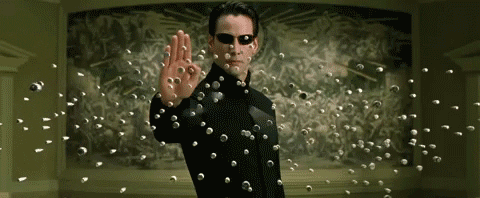
The number of things that can go wrong vs. having the snapshots ready (Quota of matrix images required by the company met).
This should provide us with an easy return to a key point in the master image installation without losing all the work previously done. When we have been able to go through the whole process without incident and have verified that we will not need the previous recovery points by correctly deploying an image from the snapshot we have taken we can delete them.
With this we already have the most important component of Azure Virtual Desktop for one reason: you should never install an application on an active virtual machine within a pooled host. The ideal AVD upgrade process is to deploy master image, update the elements of it, update the image and deploy it as a new host within the pool to remove the old ones as soon as the day of use has ended and verified that the new machines behave as they should.
In the next post we will talk about FSLogix and mobile user profiles, another key aspect of a deployment. In the meantime, if you have any questions or think we can help your organization, do not hesitate to contact us. We'll be happy to help😊
See you next time!