Renaming Sharepoint List PowerApps forms

When you create a Sharepoint List PowerApp you might have noticed that this kind of PowerApps get an auto generated name. Something like "MyApp on PowerApps forms":
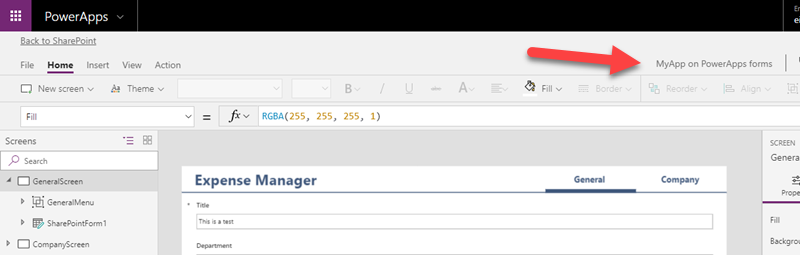
You might also have noticed that there is no way to change this name from the App Settings:
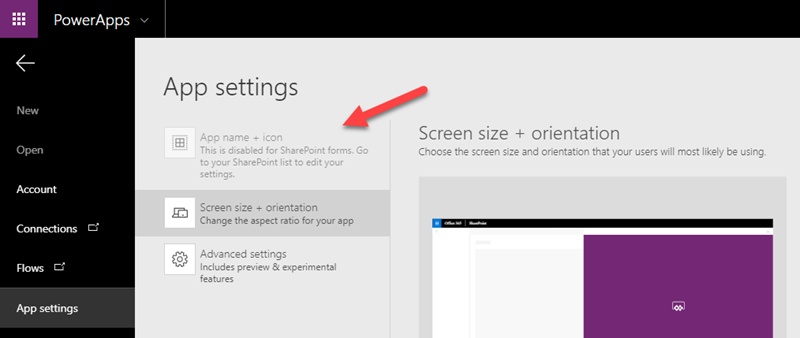
There is a little trick that I've found in order to change it's name:
- From the File menu, in the Save section click on See all versions
- It will open a new tab listing all the saved versions of your App.
- Close the PowerApp tab. We need to do this because PowerApps locks the app to prevent changes from other locations. We are going to change the name from Versions page.
- In the Versions page, click on Settings then click on the little pencil besides the App's name and rename accordingly and click Save.
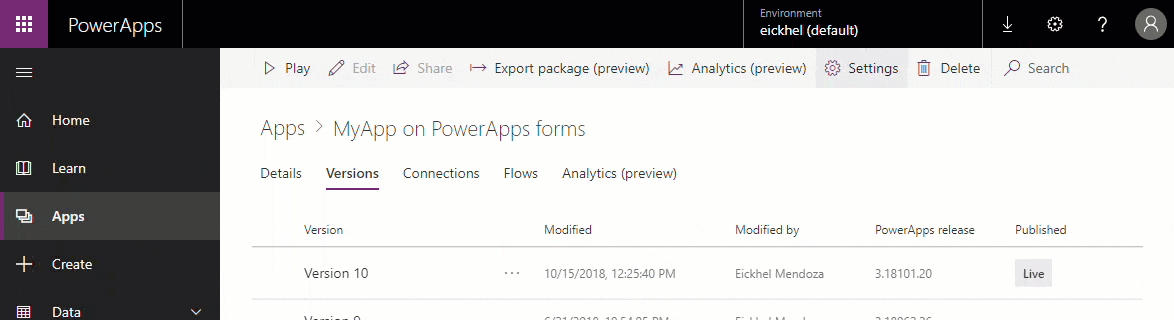
- After doing this, open your App to see it's new name
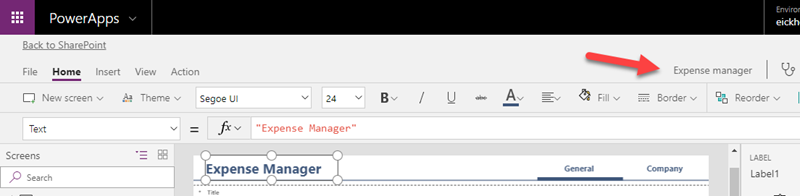
More PowerApps goodies are coming. Never stop learning.