At the recent Microsoft Build, exciting news was presented highlighting how artificial intelligence has gained prominence across all Microsoft products and services, including Microsoft 365 and Teams.. The new tools enhance real-time collaboration and integrate AI capabilities that make work more efficient. This time, I want to focus on some of the updates more with Microsoft Teams and artificial intelligence (AI) that were shared at Build. These innovations not only improve the functionality of the tool, but also transform the way we collaborate and work together.
Empowering artificial intelligence in Teams
Microsoft has released a number of tools that enhance the Teams user experience through AI. For example, the new Teams AI library incorporates capabilities that enable developers to create more sophisticated and collaborative agents. This library facilitates the development of custom agents that can not only interact with users, but also learn and adapt over time. This means that, instead of a generic approach, these agents can provide more personalized and relevant responses. However, it is currently in a preliminary version.
In addition, the implementation of the Agent2Agent (A2A) protocol allows different agents to communicate with each other securely and efficiently. Imagine an environment where one agent is in charge of coordinating your schedule while another manages your travel logistics. All this is now possible thanks to this innovative feature.
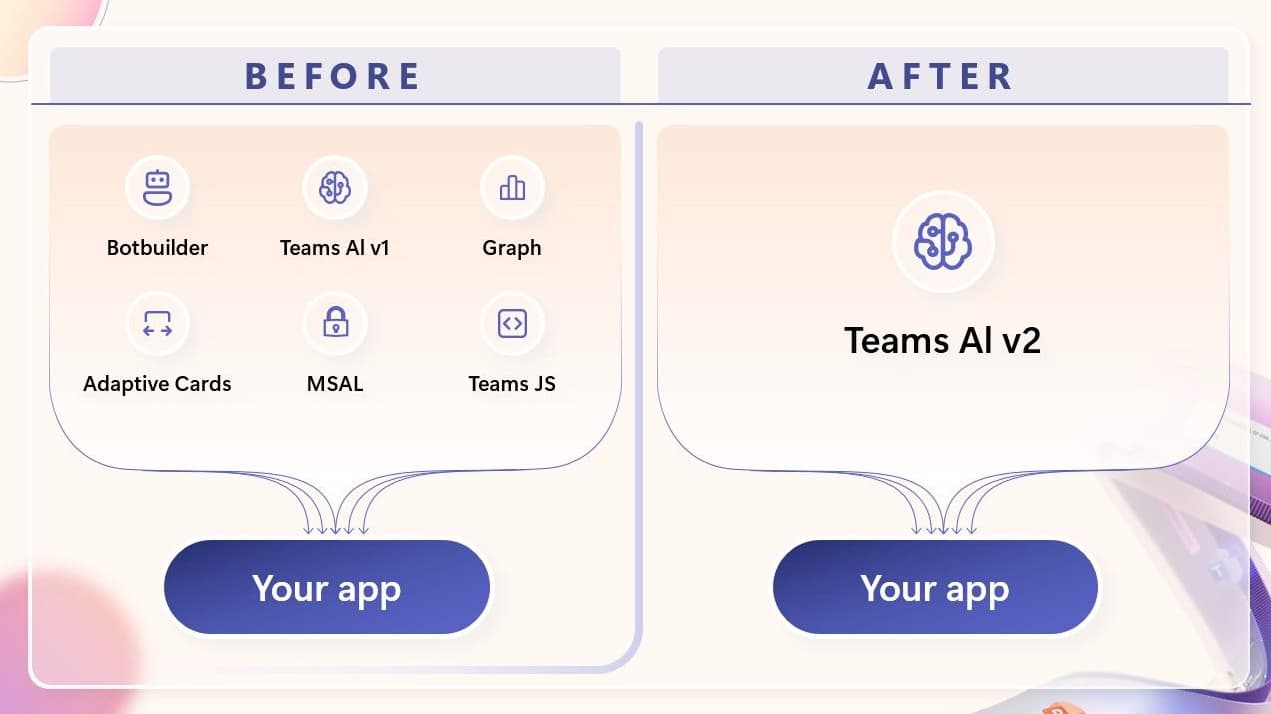
Real-time collaboration experiences
One of the most exciting updates is the ease with which you can now invite AI agents to your meetings. These agents can engage in conversations and offer real-time assistance without interruption, transforming the usual dynamics of teamwork. You no longer need to have a complex recipe to get the most out of your team: agents are there to help and make your work more agile.
Significant improvements have also been implemented in the application for mobile devices (iOS and Android). This means that whether you're in a café or on public transport, you can interact with your AI agents as effectively as you would from your desktop. This accessibility is key in today's world, where work flexibility is increasingly valued.
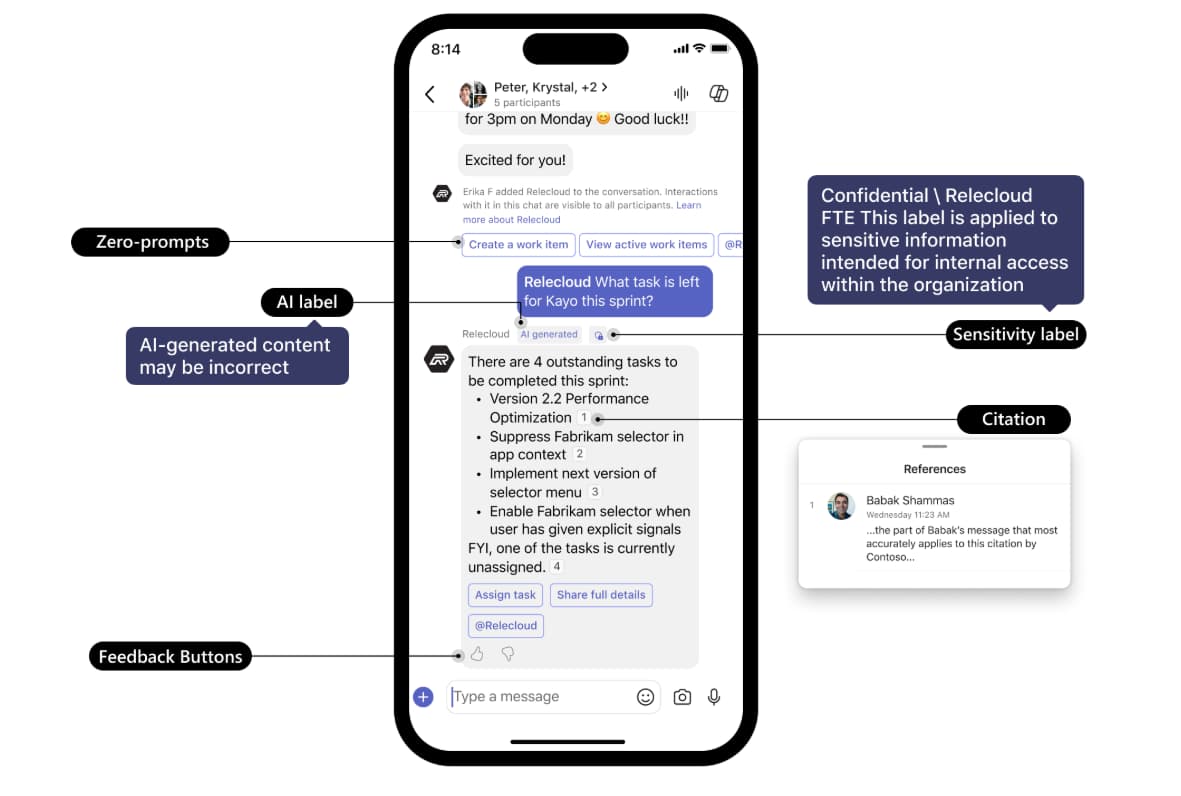
Essential innovations for developers
Not only end users benefit from these innovations; developers also have a lot to gain. With features such as automated agent validation, (preview version) developers can ensure that their creations meet quality and performance standards right out of the box in the Teams Developer Portal. This not only speeds up the development process, but also improves confidence in the implementation of new features.
A more efficient and customizable chat
The new chat and collaboration experience in Microsoft Teams focuses on personalization to improve communication and efficiency in the modern workplace. With features designed to facilitate organization and access to information, users can tailor their work environment to their preferences.
Highlights:
- Classification of messages through filters.
- Creation of customized sections for specific topics.
- Intuitive search of emojis by keywords.
- Customized keyboard shortcuts for a smoother experience.

Real-time text for more accessible communication
The Real-Time Text (RTT) feature in Microsoft Teams improves communication and accessibility by making it more inclusive, allowing text to be transmitted instantly, character by character, as you type, without the need to press “send”. This capability is especially beneficial for users who are deaf, hard of hearing or face cognitive and speech disabilities. In 1:1 meetings and calls, RTT is presented alongside live captioning, creating a unified communication flow and allowing active participants to interact simultaneously through speech and text.
On the other hand, Teams has introduced speaker recognition and attribution in Teams Rooms on Android, making it possible to identify who is speaking during live transcription. This feature ensures a clear and accurate capture of each participant's voice and improves the effectiveness of meetings. It also enhances the capabilities of M365 Copilot and agents by attributing content and actions to individual speakers, creating a richer audio and video experience.
Control of shared content in meetings
The “Manage what attendees see” feature has been enhanced to provide hosts and presenters with greater control over the content that is shared during meetings and webinars. This tool allows hosts to decide when content becomes visible to attendees, ensuring smoother transitions and avoiding inadvertent disclosure of information. This keeps the focus on the participants on the screen.
Simultaneous delayed ringing on shared calls
For those managing shared calls for GCC-High and DoD clouds, the delayed simultaneous ringing feature is invaluable. This feature ensures that calls are routed to the intended recipient first, avoiding unnecessary notifications to other team members. This reduces noise and distractions, which is crucial in customer service and delegate roles.
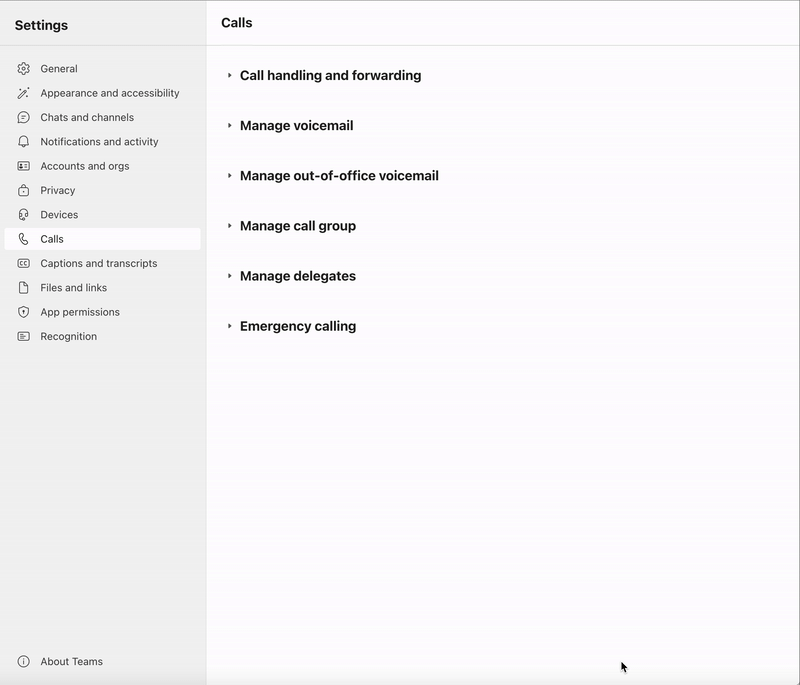
The integration of advanced technologies is changing the way we work, making it more fluid, personalized and effective. Are you ready to experience these innovations in your day to day? If you want more information, write to us and we will be happy to show you all that Microsoft can do for your business and collaborative work.