In the world of software development, efficiency and productivity are essential to remain competitive in an increasingly demanding market. With the goal of improving the developer experience and speeding up the code creation process, GitHub has launched a new tool called GitHub Copilot Workspace. In this article, we will explore the features and benefits of this revolutionary tool .
What is GitHub Copilot Workspace?
GitHub Copilot Workspace is an innovative tool that promises to revolutionize the way developers work and collaborate on their projects. By combining artificial intelligence with a cloud development environment and real-time collaboration features, this tool not only improves developers' productivity, but also allows them to focus on the most important and challenging tasks.
Key features of GitHub Copilot Workspace:
1. Intelligent code autocomplete
GitHub Copilot Workspace uses artificial intelligence to automatically suggest code snippets and complete lines as you write. This makes it easier to write code faster and with fewer errors, allowing developers to focus on the logic and design of their applications.
Intelligent code autocomplete is one of the most prominent features of GitHub Copilot Workspace. This feature harnesses the power of artificial intelligence and machine learning to analyze the context and purpose of the code the developer is writing. It then provides accurate and relevant suggestions for completing lines of code or snippets, allowing developers to write code more efficiently and with fewer errors.
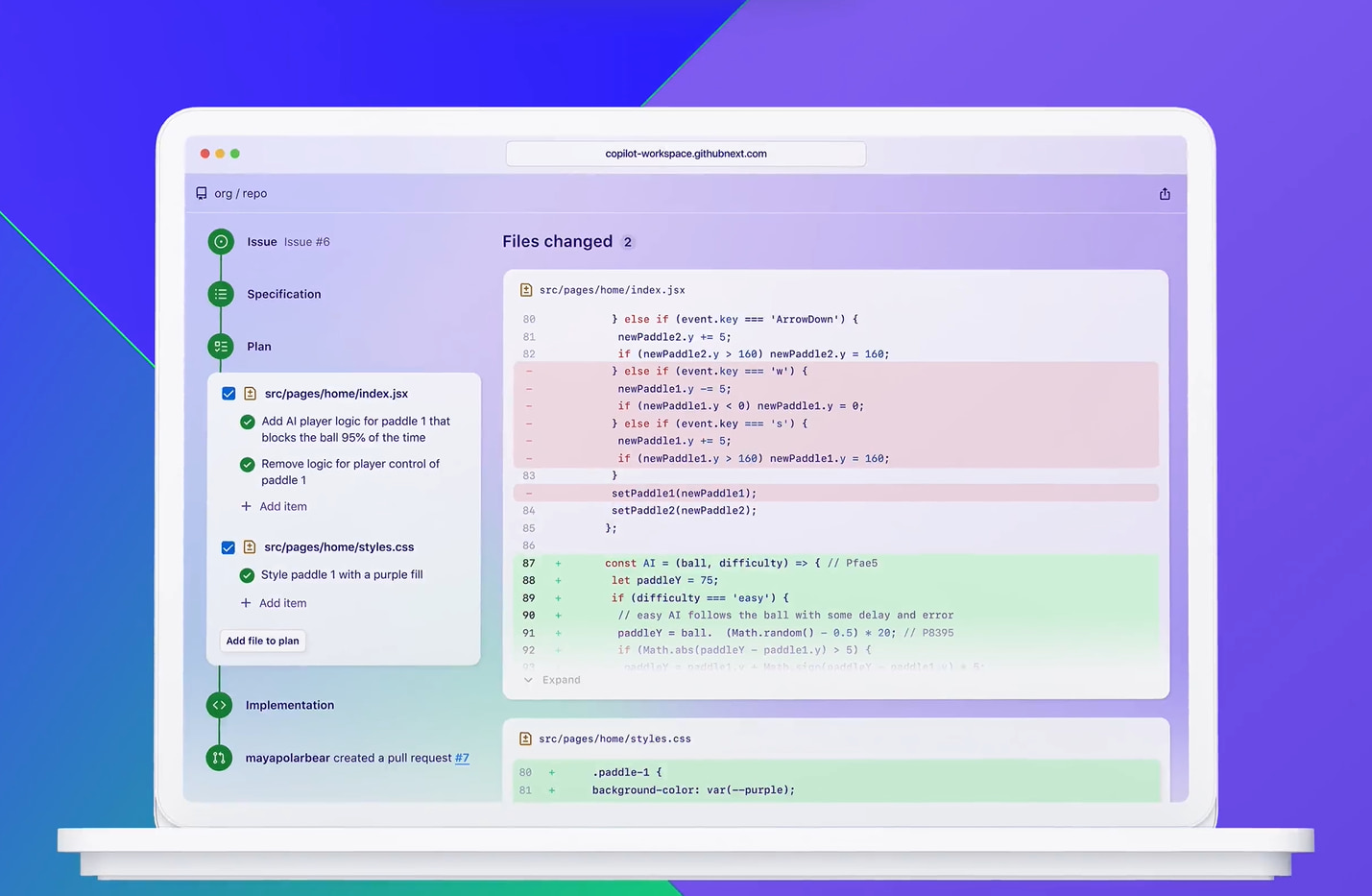
GitHub Copilot Workspace
The process behind intelligent code autocomplete involves the use of deep learning algorithms that have been trained on millions of public repositories on GitHub. This allows the tool to learn and understand coding best practices, as well as identify common patterns and solutions to specific problems. By utilizing this vast knowledge base, GitHub Copilot Workspace can provide code suggestions that are highly relevant and tailored to each developer's specific needs. If you want to learn how to upload a project to a GitHub repository read this post.
In addition, the intelligent code autocomplete in GitHub Copilot Workspace is not limited to completing keywords or variable names. It is also capable of suggesting complete solutions to problems, such as function implementations or algorithms, based on the context and feedback provided by the developer. This allows developers to save time on researching and writing code from scratch, and focus on more critical and creative aspects of software development.
2. Integration with GitHub Copilot
The tool integrates seamlessly with GitHub Copilot, meaning developers can harness the power of artificial intelligence to automatically generate code based on their feedback and documentation. This significantly reduces the time required to write code from scratch and allows developers to focus on solving more complex problems.
3. Cloud development environment
GitHub Copilot Workspace provides a fully integrated cloud development environment, allowing developers to access their projects and collaborate with other team members from anywhere, anytime. In addition, there is no need to install and configure additional tools or software, simplifying the process of setting up and maintaining the development environment. GitHub Copilot Workspace provides a fully integrated cloud development environment, which means developers can access and work on their projects from any device with an internet connection. This eliminates the need to set up and maintain a local development environment, which can result in a significant reduction in the time and resources required to maintain an optimal working environment.
By using a cloud development environment, developers can also benefit from the scalability and flexibility offered by cloud infrastructure. This allows them to easily adjust available resources, such as storage capacity and processing power, based on the specific needs of their projects. In addition, the distributed nature of the cloud infrastructure ensures a high degree of availability and performance, which is essential for maintaining productivity in software development.
Another important benefit of the cloud development environment in GitHub Copilot Workspace is that it allows developers to collaborate more efficiently with their colleagues and other team members. By storing all project files and data in the cloud, developers can access the latest and most up-to-date information in real time, which facilitates communication and collaboration on shared projects.
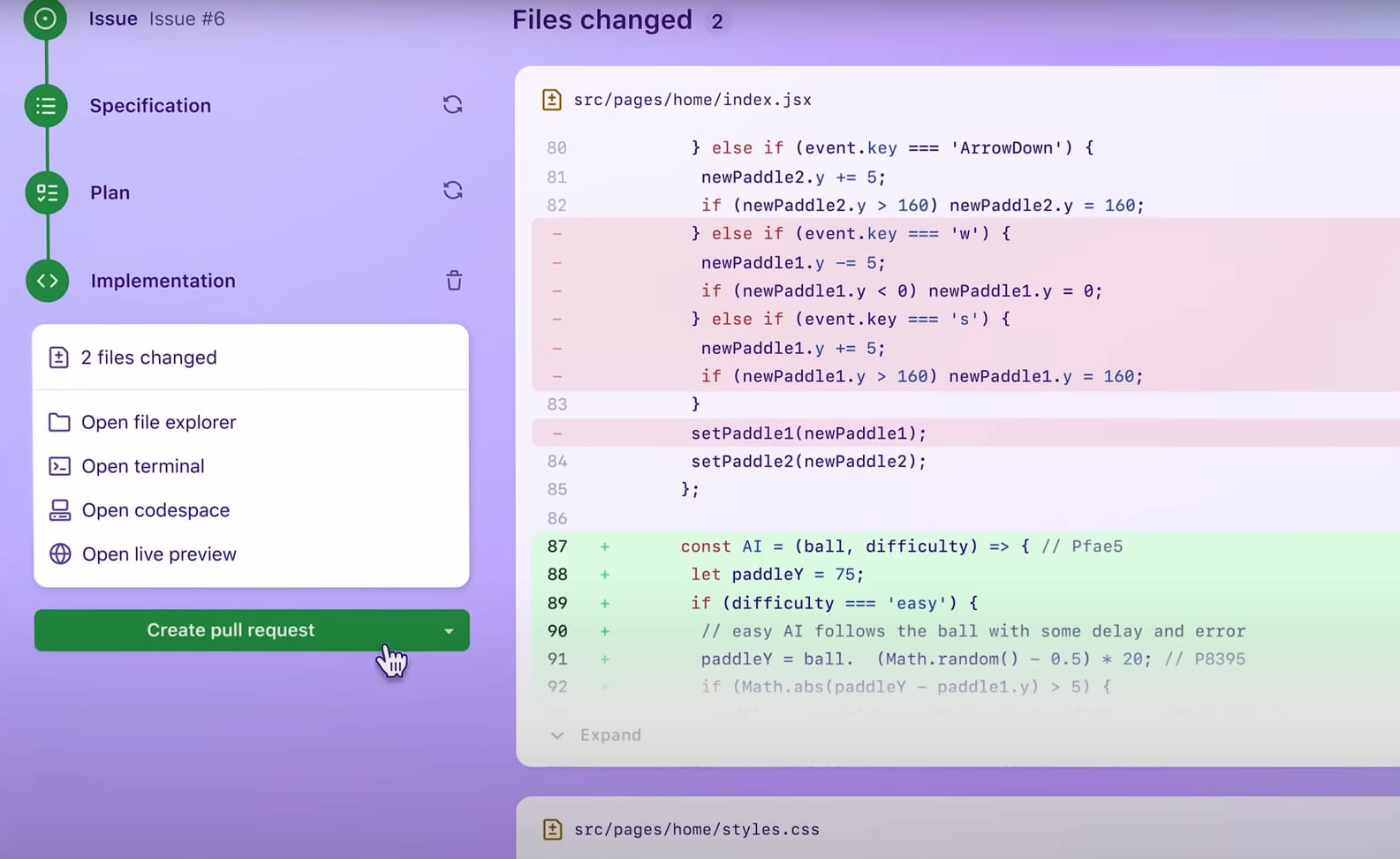
Collaborative Workflow
4. Support for multiple languages and frameworks
The tool supports a wide range of programming languages and frameworks, allowing developers to work on different projects and technologies without having to constantly switch development tools and environments.
GitHub Copilot Workspace is a versatile tool that supports a wide range of programming languages and frameworks, allowing developers to work on different projects and technologies without having to constantly switch development tools and environments. By providing support for multiple languages and frameworks, developers can focus on the code and logic of their applications instead of worrying about tool compatibility and configuration. This support for multiple languages and frameworks also makes it easier to adopt new technologies and explore innovative approaches to software development. Developers can experiment with different languages and frameworks to find the right combination for their projects, which can result in more efficient and optimized solutions.
In addition, the support for multiple languages and frameworks in GitHub Copilot Workspace allows development teams to diversify their skills and knowledge. Developers can learn and work with different technologies, which helps them stay up-to-date on the latest trends and advances in the field of software development. This, in turn, can result in greater innovationand growth for the company as a whole.
5. Real-time collaboration
GitHub Copilot Workspace facilitates collaboration among team members by enabling real-time code editing and communication across the platform. This improves the efficiency of teamwork and reduces the time needed to discuss and resolve issues.
When will GitHub Copilot Workspace be available?
GitHub Copilot Workspace will soon become a must-have tool for developers looking to improve their productivity and efficiency in the competitive world of software development. By incorporating artificial intelligence, a cloud development environment and real-time collaboration features, this innovative solution eases the code creation process and allows developers to focus on more critical and challenging tasks.
If you want to try GitHub Copilot Workspace, you can explore its features and benefits to discover how it can enhance and revolutionize your development experience here. Don't miss the opportunity to stay ahead in the software development industry with this powerful tool.