Autoscale is a key component to optimize the efficiency and performance of cloud services. Microsoft Azure offers an efficient and easy-to-implement auto scaling solution for its services. In this article, we will take a detailed look at the specific Azure tools that enable auto scaling, how it is performed in each of them, and the benefits they bring us.
What is Autoscale?
Autoscale is a feature that allows applications to automatically adjust their resource capacity to meet user demand in real time. This is achieved by adding or removing resources based on performance and load metrics. Automatic scaling ensures that applications are cost-efficient and provide optimal performance by adapting to fluctuations in demand.
There are several types of scaling:
Horizontal scaling refers to increasing or decreasing the number of resource instances, such as virtual machines or containers. In the context of a VM scaling set, horizontal scaling involves adding more VMs when more capacity is needed or removing VMs when there are excess resources. Horizontal scaling is especially useful in cloud environments, as it allows a large number of instances to be run to handle varying workloads. This approach is flexible and can easily adapt to fluctuations in demand.
On the other hand, vertical scaling refers to increasing or decreasing the resource capacity of existing instances while keeping the number of instances constant. This is achieved by providing more capacity in terms of memory, CPU speed, disk space and network to existing instances. Unlike horizontal scaling, vertical scaling has limitations due to the availability of the larger hardware size, which ultimately reaches an upper limit. In addition, vertical scaling may require restarting the virtual machine during the scaling process, which can cause temporary service outages.
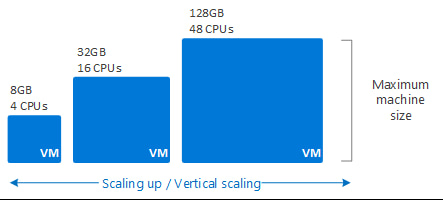
Vertical scaling
In addition, Azure features predictive autoscaling which is an advanced autoscaling technique that uses machine learning to manage and scale sets of virtual machines with workload patterns that follow regular cycles. This technique analyzes historical CPU usage data to predict the future CPU load on the scaling set of virtual machines.
Based on these predictions, the scaling array can adjust its resource capacity in advance, scaling horizontally to meet expected demand.
The main advantage of predictive autoscaling is that it allows applications to proactively adapt to changes in demand, rather than just reacting to real-time fluctuations. By anticipating future demand, predictive auto scalability can ensure that applications are prepared to handle workload spikes while maintaining efficient resource utilization.
Azure-Specific Tools for Automatic Scaling
Auto scaling in Azure can be implemented in several specific tools and services, including Azure Virtual Machine Scale Sets, Azure App Service and Azure Functions.
Azure Virtual Machine Scale Sets (VMSS)
VMSS is a service that allows you to create and manage a group of identical virtual machines, which facilitates automatic scaling of applications in the cloud. The automatic scaling in VMSS is based on the rules and metrics configured in Azure Monitor.
Benefits of automatic scaling in VMSS:
- Improves availability and reliability by distributing workloads across multiple virtual machines.
- Facilitates management of large sets of virtual machines.
- Enables fast and efficient scaling based on demand.
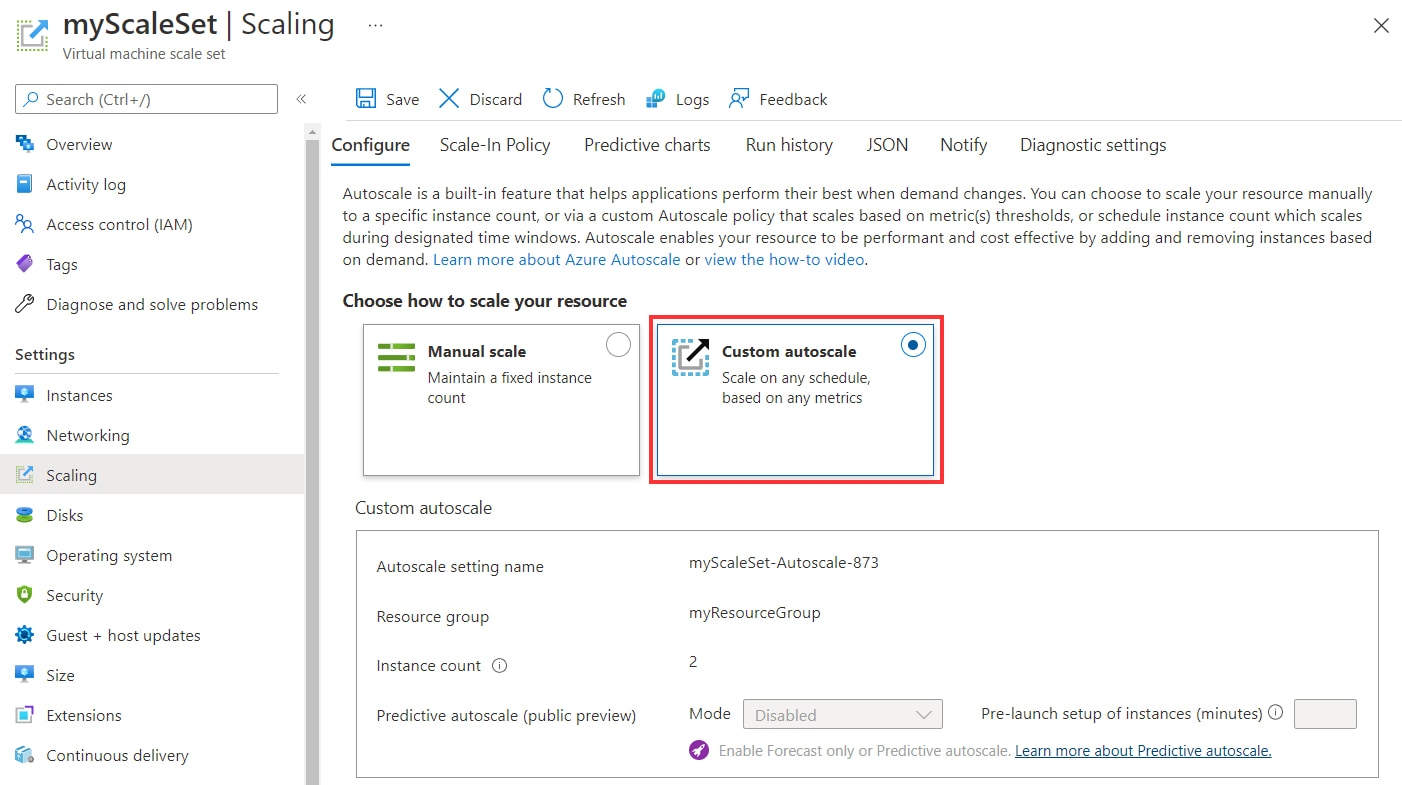
Auto scalling in VMSS
Azure App Service
Azure App Service is a fully managed web, mobile and API application hosting platform. Auto scaling in Azure App Service is based on rules and performance metrics configured in Azure Monitor.
Benefits of Auto Scaling in Azure App Service:
- Enables you to host and scale web, mobile, and API applications quickly and efficiently.
- Facilitates application deployment and management.
- Enables horizontal and vertical scaling on demand.
Azure Functions
Azure Functions is a serverless computing service that allows developers to run code in response to events without having to provision or manage infrastructure. Auto-scaling in Azure Functions is performed automatically by the service, without the need to configure scaling rules.
Benefits of automatic scaling in Azure Functions:
- Facilitates the creation of serverless applications, eliminating the need to manage infrastructure.
- Enables automatic scaling on demand, ensuring optimal performance and efficient use of resources.
- Reduces costs by paying only for execution time and resources used.
Implementing Auto Scaling in Azure Tools
To implement autoscaling in Azure tools, follow the specific steps for each tool:
VMSS: Create a group of virtual machines using VMSS, configure scaling rules in Azure Monitor, and set maximum and minimum limits for the number of virtual machines in the group.
Azure App Service: Create and host your application in Azure App Service, configure scaling rules in Azure Monitor, and set upper and lower limits for the number of app service instances.
Azure Functions: You do not need to configure scaling rules, as the service automatically takes care of scaling.
In all cases, it is important to monitor and adjust scaling rules as needed to ensure optimal efficiency and performance.
Auto Scaling in Azure is an effective and easy-to-deploy solution for optimizing the performance and efficiency of cloud applications. By enabling applications to automatically adjust their resource capacity based on real-time demand, Auto Scaling helps reduce costs, ensure optimal performance and provide greater flexibility to organizations. By using Azure-specific tools such as Azure Virtual Machine Scale Sets, Azure App Service and Azure Functions, enterprises can easily implement autoscaling in their applications and take advantage of its many benefits. If you would like us to help you implement this solution in your organization, please contact us.