How does Microsoft want to empower Hybrid work?

What innovations does Microsoft bring to boost hybrid work in organizations?
The health situation derived from the Covid-19, highlighted the capacity of adaptation and progression that many companies adopted with the new models of remote work, currently envisioning new hybrid models for which many organizations are not yet prepared; and it is here, where Microsoft wants to continue leading the adaptation and interaction of all these users through new integrations in its Microsoft 365 and Teams tools.
According to the latest Microsoft Work Trends Index, 73% want to continue to maintain the option of remote work, while 67% want to get more in-person interactions. Therefore, organizations will have to solve these challenges to continue to provide flexibility in their operating model and encourage communication and interaction of their work teams.
Microsoft does not cease in its struggle to introduce new features that improve the connectivity and participation of its users remotely. Not long ago we told you how Microsoft Teams integrated the new survey functionality to improve user feedback, but what new features will we find to improve hybrid work and improve the interaction of all participants?
1. Intelligent cameras in Teams thanks to AI
With the aim of improving the participation and integration of all people attending a meeting via video call, Microsoft includes three AI-based technologies to bring people closer together:
- Teams will detect who is speaking at any given moment through sound, facial movements or gestures to highlight by zooming in on the speaker's framing at any given moment.
- Regardless of whether a meeting is live or remote, Teams will integrate a new overview shot from a single camera to include multiple people and can also generate new video frames to enhance the inclusion of everyone in a meeting.
- Improved people recognition. From now on, Teams will identify and display the profile name of each user in the video frame from a single overview shot of the entire room.
2. New functionalities to generate more interaction
What will we discover in Microsoft Office 365, SharePoint and Teams?
- Companion mode will get a new mobile update in the coming months. Meeting attendees will be able to enjoy much faster access to new features during their participation in chats, including live reactions or the introduction of Microsoft Whiteboard. It will also make it easier to access meeting controls, mute the room or its cameras, and present a PowerPoint.
- Outlook will integrate new options to improve meeting planning and collaboration. For example, the attendance confirmation will indicate whether the meeting will be held in person or remotely, providing the planner with more information on how to better prepare for the next meeting.
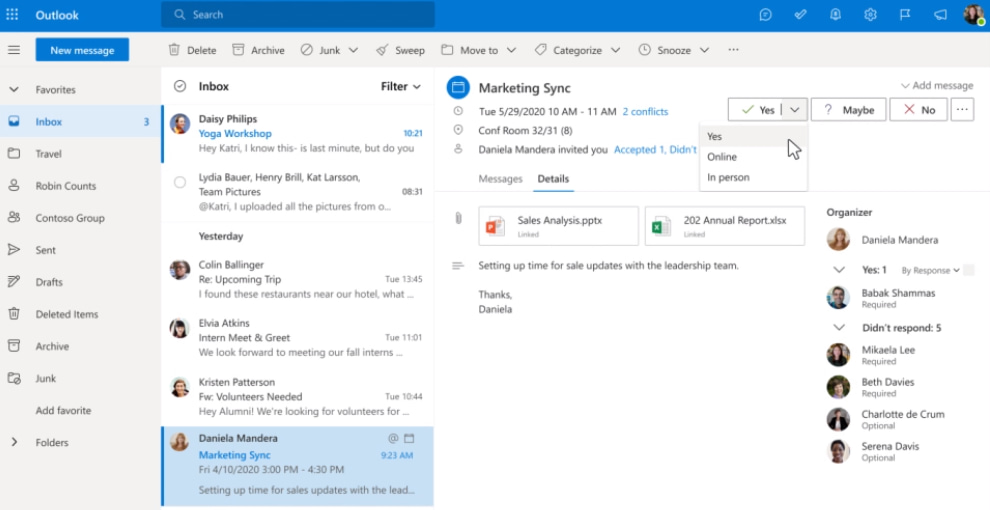
- Hot Desking, the new way to reserve flexible workspaces in the office with which to have dedicated display devices for Microsoft Teams, allowing it to be used as a standalone main computer or as a second screen for the development of any meeting.
- PowerPoint and Microsoft Teams will be even more integrated thanks to Cameo, the new functionality that will allow users to choose where they want their image to appear during their slide presentation.
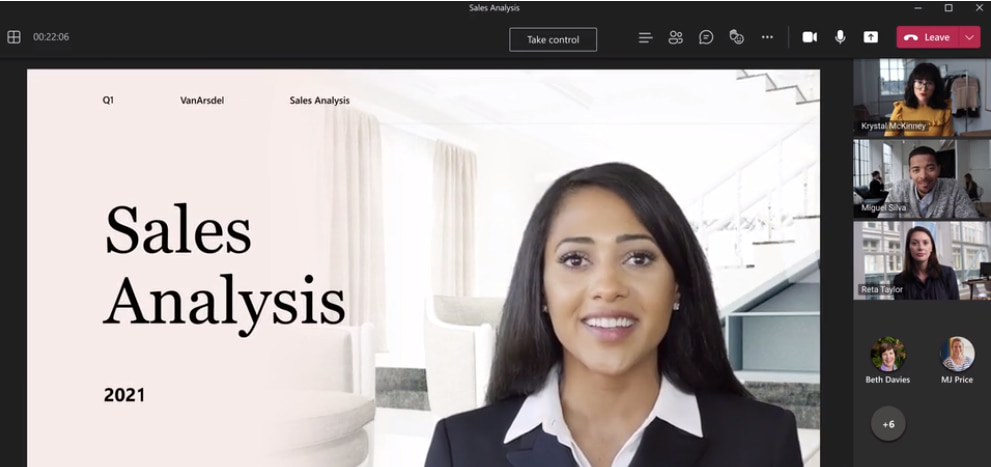
- Speaker coach is the new feature that will come to Teams and will analyze user interactions through AI during video calls in order to provide relevant information on their pace, interruptions or notify if your audience is still attending.
- The automatic correction of lighting during video calls or the integration of Teams with Apple CarPlay to provide the connection to the meetings through the hands-free car, will be other new features available on the platform with which it is expected to further improve the interaction of users with remote meetings.
3. LinkedIn and Microsoft
Faced with the paradigm that the adaptation to a hybrid work model represents for many organizations, Microsoft wanted to take advantage through LinkedIn, its commitment and support to all these users through LinkedIn Learning Hub, a new space that allows companies to enhance the skills and knowledge of their employees through a free training plan until November 9, 2021.
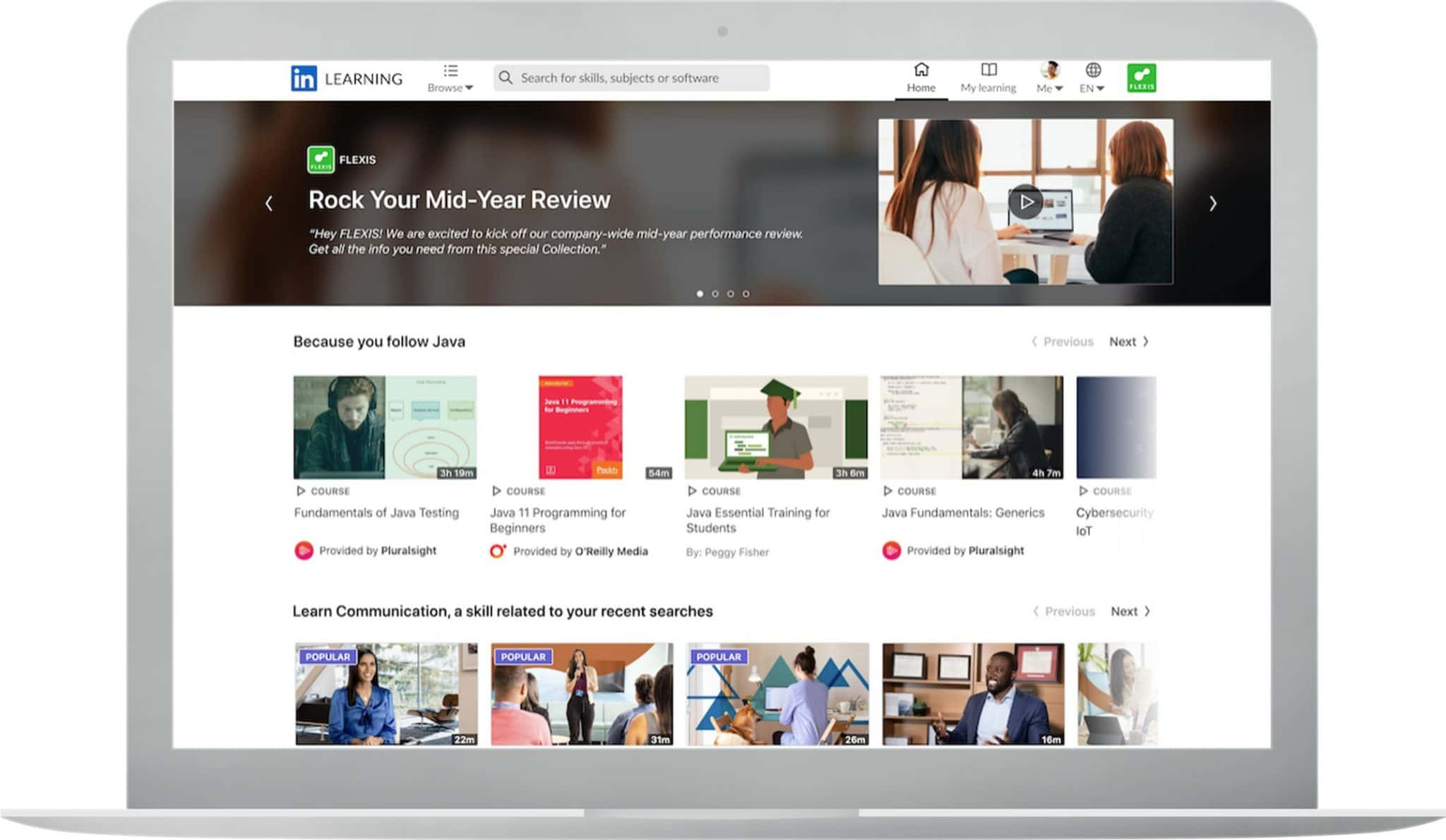
We are very much looking forward to discovering all these new features from Microsoft to increase the efficiency of hybrid work. If your organization needs to implement or optimize the operability of remote work, you can contact us and one of our consultants in digital transformation will be able to answer all your questions in a personalized way.