How to set up FSLogix in a storage account

As discussed in the previous post we will discuss the process of configuring a storage account for the deployment of fslogix profiles. This component is key for the persistence of user sessions in AVD.
Setting up FSLogix in storage accounts: Some things to keep in mind
One thing to keep in mind: the process I am going to show in this post is not recommended to be followed in any production environment. This post is intended to familiarize you with the use of FSLogix on storage accounts and to allow you to practice its configuration in an environment without AD or AADDS (which will be the configurations you would perform in a production environment).
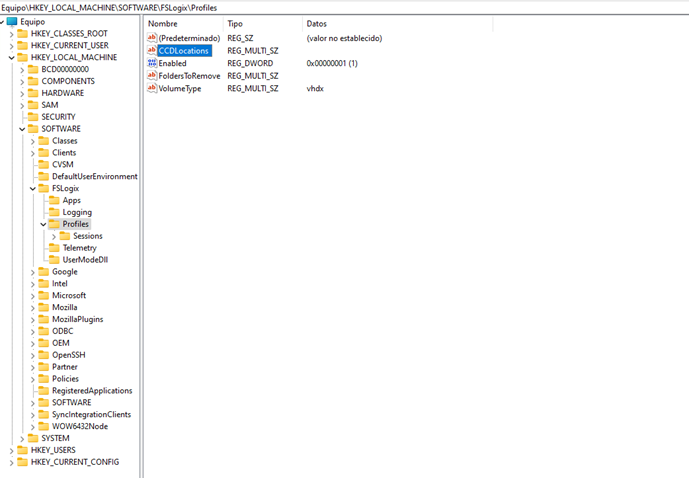
This key here is the culprit
To do this you would just have to tap the following path in regedit inside any Windows 10/11 multisession image in Azure (they come with FSLogix installed by default):
- Equipo\HKEY_LOCAL_MACHINE\SOFTWARE\FSLogix\Profiles
Within this path a few keys will be configured:
- Enabled (1): tells the system if FSLogix is enabled and if mobile profiles are to be used
- VolumeType (VHDX): Selects the file type to be used when creating the user profile
- CCDLocations: This path indicates where the user profiles should be hosted. It would be filled with the following value
- type=azure,connectionString="DefaultEndpointsProtocol=https;AccountName=<Accountname>;AccountKey=<AccountAccesskey>EndpointSuffix=core.windows.net"
If you log in with any user inside the machine, you will see how the entry corresponding to the user profile is created in the storage account:
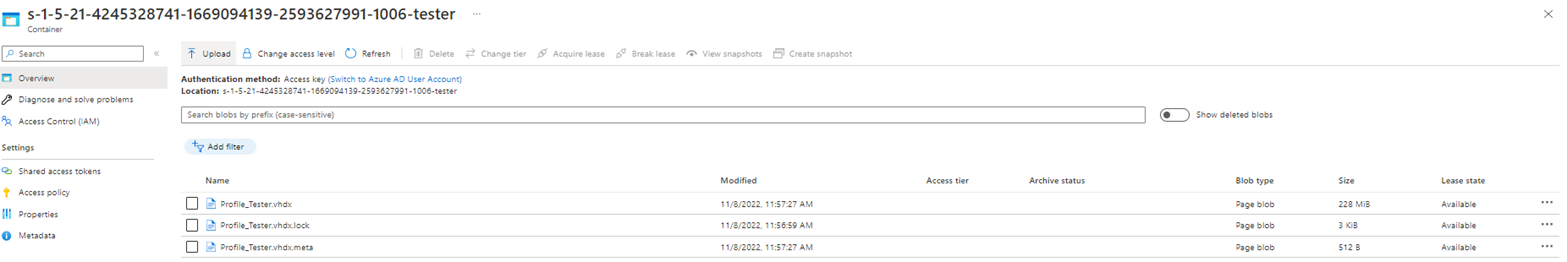

This is FSLogix Lowcost
Some additional configurations when working with FSLogix
I will now mention some additional settings that I find quite useful when working with FSLogix.
- FlipFlopDirectoryName (Clave de registro)(1): As you can see in the image above the standard syntax of fslogix is SID-UserName. This can be annoying when checking the status of the profiles. This directive reverses the order and shows the profiles in the order Username-SID
- DeleteLocalProfileWhenVHDShouldApply (Clave de registro)(1): One of the most common mistakes when working with FSLogix is the accidental creation of local profiles in the working environment (which will not be mobile)
- FSLogix Profile Include/Exclude List (Grupo Local): Users in these groups will be the users authorized/excluded from using FSLogix. It is advisable that local administrators are part of the Excluded group.
There are many more configuration options when it comes to customizing a FSLogix configuration but that would be the subject of a post entirely dedicated to this.
And that concludes this post about configuring FSLogix in storage accounts. This is one of the essential components of any self-respecting AVD infrastructure so I hope it serves at least as a starting point to familiarize you with the concept. To get a rough idea of how FSLogix would work in an enterprise environment as well as a guide when designing solutions with FSLogix I leave you with this link to Microsoft's documentation.

They look the same but each one is a pool machine