I admit, the first times I was told about Teams I also thought, just another application to make meetings and video calls, however with the passage of time, the use and study of the tool, I have seen that this tool is a diamond in the rough and goes far beyond.
And in case you are one of those clueless people who still don't know what I'm talking about, I'll tell you. Microsoft Teams is an application that you can find within Microsoft 365 and although perhaps "jumped to fame" by video calls and meetings during the, already past, pandemic hides much more.
It is a unified communication and collaboration platform that combines: chat, video meetings, file storage and application integration, including third-party applications.
Microsoft Teams could be defined as the heart ❤, the core of any organization to perform a team business activity.
Highlights of Teams
As I said, we could talk at length about this platform but perhaps to summarize I would highlight 5 points that for me as an account manager are essential in my day to day, and they are:
1. Business Phone
Calls to both colleagues and clients have never been so easy and fast. Phone extensions are a thing of the past, with Microsoft Teams you only need to know the name of the person you want to communicate with. In addition, you can make calls from any device.
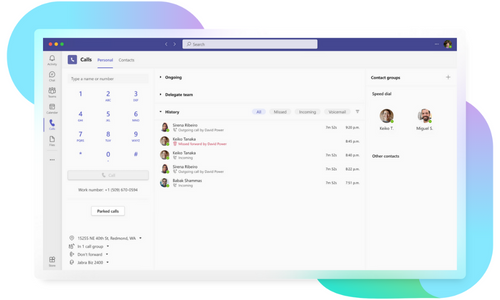
2. Agenda
Planning your week in a simple and clear way is the best way to maximize your time. Schedule your activities, bilateral or even group meetings and know the availability of your colleagues with a single click.
3. Real-time document collaboration
One of the most productive benefits of Microsoft Teams is that users can seamlessly collaborate and edit documents. This can be done at the same time as other users within the organization. Documents are automatically saved within Teams. In this way, no information is lost and we can quickly retrieve it at any time.
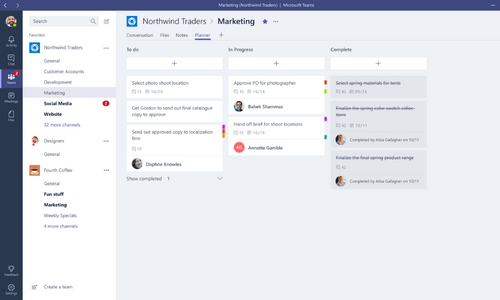
4. Security in MS Teams
Using multi-factor authentication and secure guest access, Microsoft Teams is highly secure. The system offers built-in information protection for large and small businesses at the high level that these organizations demand. Startups can also benefit from a secure and reliable system for any type of communication.
5. Connection and Communication
Stay connected, anytime, anywhere. We need to stay connected, be accessible and have access to all resources even when we are not in the office. With the Teams mobile app you have direct access to all your applications and documents. You can easily respond to chat and conversations, join meetings with a single click and continue to collaborate. So even on the go, you stay on top of everything.
To conclude this post I would like to leave you with one clear idea, Microsoft Teams is a highly intuitive tool that creates a productive and involved work environment.
If you have any questions about Microsoft Teams, don't hesitate to contact us. We will be happy to help you.😊