Today, data analytics has become an essential tool for business success. Power BI Embedded is a data analytics solution from Microsoft that enables organizations to integrate interactive and engaging visualizations into their applications. In this article, we will explore the advantages and use cases of this solution to optimize decision making.
What is Power BI Embedded?
Power BI Embedded is a premium feature of Power BI developed by Microsoft that enables independent software vendors (ISVs) and developers to integrate Power BI's analytics capabilities and functionality into their own existing applications. Its purpose is to help customers manage and analyze data, making it easier to make informed decisions and understand data in real time.
This solution offers the ability to share and embed fully interactive dashboards and reports into applications, without having to create data visualizations and controls from scratch, providing an amazing and efficient user experience outside and inside the enterprise.
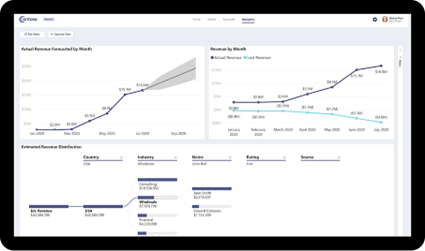
What company profiles can work with Power BI Embedded? Some examples:
- Retail: Retail companies use Power BI Embedded to analyze sales, consumer trends and identify buying patterns, which helps optimize inventory and marketing strategies.
- Financial Services: Financial institutions leverage the capabilities of this tool to monitor investment performance and make informed data-driven decisions, improving risk management and profitability.
- Healthcare: Healthcare organizations work with this solution to analyze key performance indicators in areas such as service quality, operational efficiency and patient satisfaction, allowing them to identify areas for improvement.
- Industrial sector: Companies in the industrial sector implement Power BI Embedded to monitor and analyze production efficiency and supply chain management, identifying bottlenecks and optimizing processes to increase efficiency and reduce costs.
Advantages and disadvantages of working with Power BI Embedded:
Advantages:
- Quick and easy integration with existing applications: Power BI Embedded reduces development time and cost by seamlessly integrating with existing enterprise applications.
- Interactive and customizable visualizations: Power BI Embedded enhances the user experience by delivering engaging data visualizations that are adaptable to specific business needs.
- Enterprise-grade security and compliance: The tool ensures data protection and compliance with applicable regulations.
- Regular monthly updates: This solution is kept up to date with the latest features and enhancements, allowing users to take full advantage of analytical capabilities.
- Wide range of customized visualizations and data connectivity: The tool offers a variety of visualization and connectivity options, making it easy to integrate multiple data sources.
- Seamless integration with Excel and interactive dashboards and reports: Seamlessly integrates with Microsoft Excel and enables the creation of interactive and easily understandable dashboards and reports.
- Simplified end-user experience: Allows administrators to customize the interface and navigation so that end users use only the features they really need.
- Reduced support and administration time and effort: Reduces training, support and configuration costs for new users, resulting in greater efficiency and user experience.
- Monetization and visibility of operational data: This solution enables companies to increase revenue by monetizing portal access and extending visibility of operational data to strategic partners and customers.
- Improved decision making and adaptability: By embedding data analytics capabilities directly into business applications, Power BI Embedded enables users to make more informed, data-driven decisions in real time, and adapt visualizations and reports based on changing business needs.
Disadvantages:
- Can be costly for small businesses or projects with a limited budget.
- Requires technical expertise for implementation and customization.
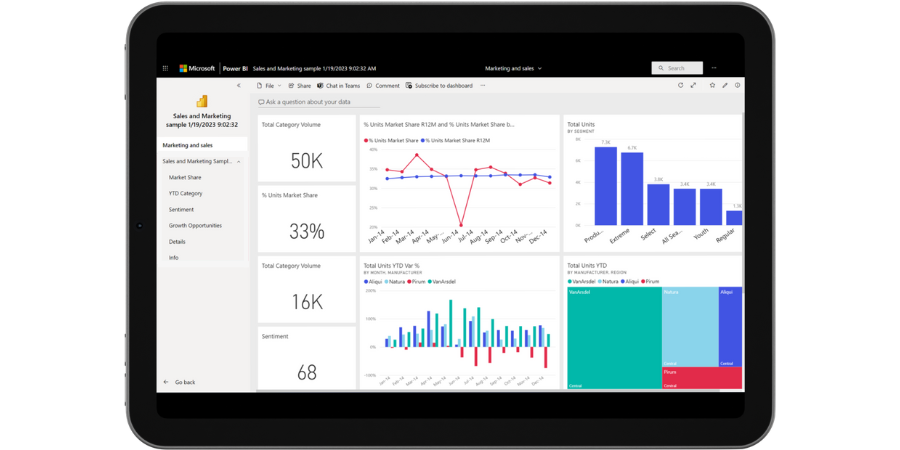
Are there other solutions on the market?
Although the market for data visualization and analytics solutions has several options, such as Looker, Sisense, Domo, Tableau and Qlik Sense, Power BI Embedded stands out for its unique features. This tool allows developers to easily integrate interactive and engaging dashboards into their own applications, providing a customized and business-optimized approach.
In addition, this solution offers great scalability and a consumption-based pricing model, allowing companies to adapt their costs according to their needs and the growth of their projects, while maintaining an exceptional user experience and a wide range of analytical capabilities.
Scalability with Power BI Embedded:
Power BI Embedded allows you to address vertical scalability (SKU A) processes, such as the Azure REST API that allow you to create, retrieve, upgrade and delete dedicated Power BI capabilities. In addition, while Embedded Premium capabilities do not provide a built-in automatic vertical scalability feature, automatic scaling techniques can be created to elastically resize capacity to address your memory and CPU needs, ensuring optimal performance even in high-traffic situations.
To get the most out of Power BI Embedded, it is recommended to assess the needs of each company and choose the most appropriate fit based on their performance and functionality requirements. In addition, it is important that Power BI REST APIs can be used to automate tasks, aggregate reports and improve the efficiency of the development process.
Interested in implementing Power BI Embedded?
As you can see, Power BI Embedded is a powerful and flexible solution that can help companies make informed decisions and improve their performance. If you need more information on how to implement this solution in your business, don't hesitate to write to us.