Data is a very powerful resource for making any decision in a company, but many times we have information scattered in several platforms and it is difficult to analyze them as a whole to extract meaningful information and make a strategic decision that sets the direction of the organization. This is where business intelligence tools, such as Power BI, come into play.
What is Power BI and what is it for?
Power BI is a tool created by Microsoft that allows you to collect information from various data sources and display it in interactive panels that help you visualize, analyze and make better decisions. This tool can access large volumes of data from multiple sources and display results in a few seconds. This can be done from any device ensuring immediate access to data from anywhere.
How to analyze data and make decisions?
But, once we have collected the data, what can help us make good decisions or create strategies and data patterns? Power BI has dashboards that can be customized with several types of charts or tables and we also can adapt these to interact with the data and get the information we need to visualize through multiple filters and segmentations. And, moreover, this powerful tool can be combined with the benefits of advanced generative AI through Copilot, to which we can ask questions in natural language to obtain conclusions, data patterns and forecasts based on our information. Not only does it help us visualize the data, but it also provides deep analysis of it to create forecasts and identify trends. Copilot is also capable of writing a text that explains and summarizes the data and conclusions that can be drawn from the information displayed on the panels.
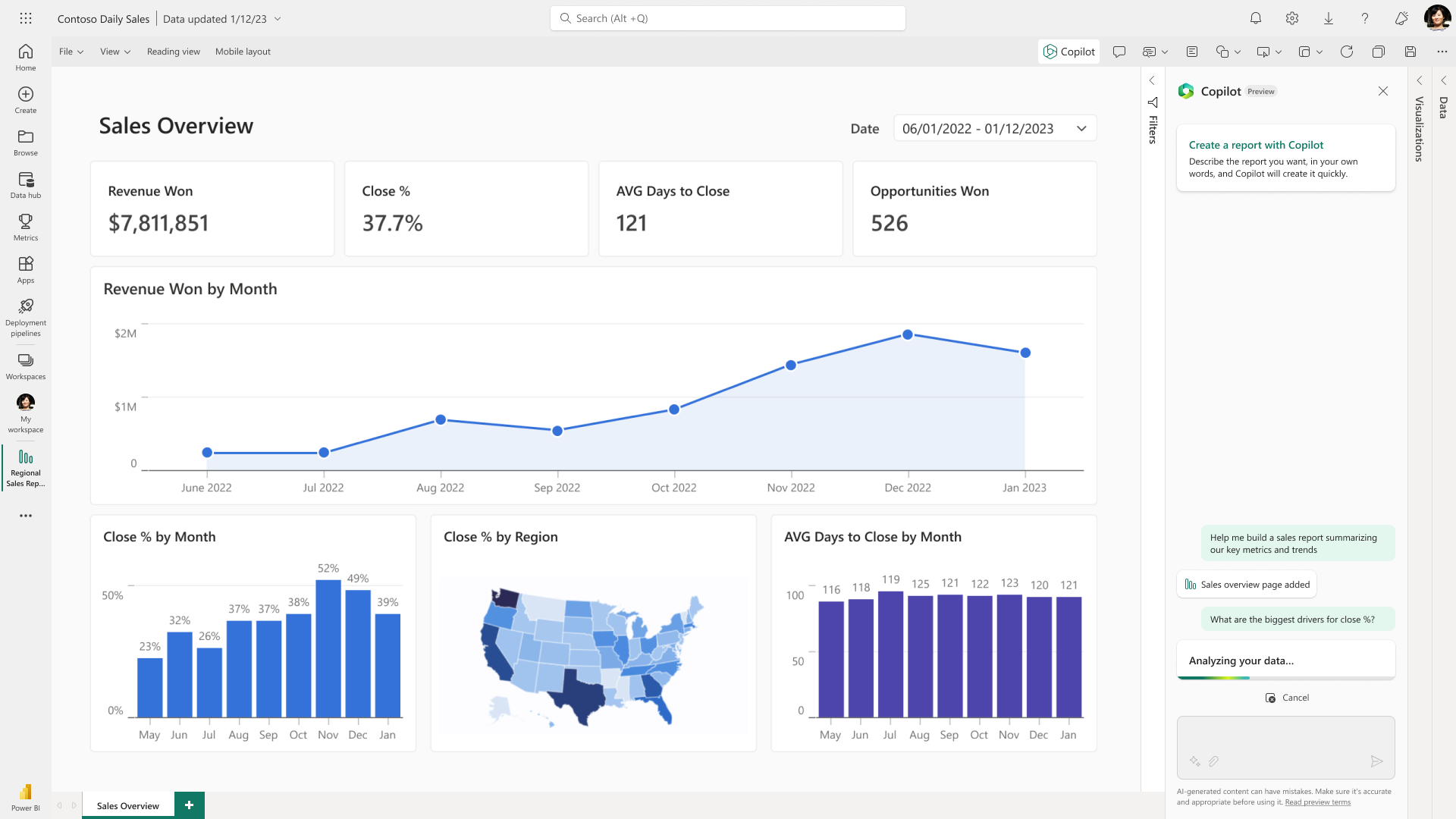
Copilot in Power Bi
Power BI Embbeded
To make easier data access and visualization in real time, Power BI dashboards can be embedded directly into your applications or web portals in a customized way without investing in additional infrastructure. With Power BI Embedded you can optimize your analytics strategy to create reports that are integrated into your applications and websites allowing you to work in a dynamic, interactive and secure interface while optimizing costs. Using Power BI Embedded in Azure has multiple benefits:
- It allows you to create rich, interactive dashboards and reports that can be easily embedded in your applications.
- It can connect to a wide variety of data sources, including real-time data streams, so you can get up-to-the-minute information.
- It includes a wide range of custom visuals that can be easily integrated into your reports and dashboards.
- It allows you to easily collaborate and share reports and dashboards with others securely.
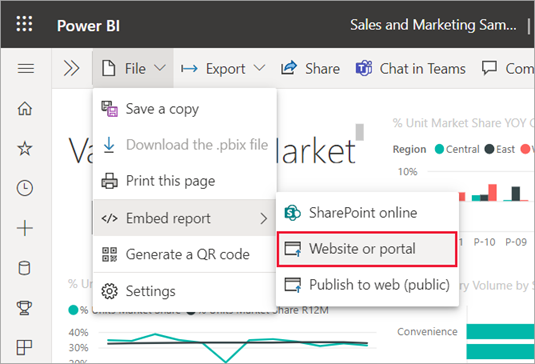
Another way to provide information analysis and decision making is that Power BI Embedded in Azure gets seamless integration with other Azure services such as Azure Machine Learning which allows you to use machine learning algorithms to analyze data and create predictive models that can be visualized in Power BI Embedded and help us to create a strategy. In addition to this integration, another one that is very useful is with Azure Active Directory to provide secure authentication and access control for Power BI Embedded.
Power BI is able to adapt to the needs of any organization and has over 500 pre-built connectors. If the connector we need is not in that list we can develop custom connectors for any data source ensuring a holistic view of the business.
At Intelequia we can help you configure your dashboards in Power BI, create your custom connectors or implement Power BI embedded in your application or website. If you want to improve decision making in your business, click here.