As we saw in our previous post about Power Automate, this Microsoft automation tool is a powerful solution to increase our productivity and that of our business by automating manual, complex or simple processes, thus saving time and optimizing our resources.
It is an easy to use online tool, with a very intuitive interface and templates with which to achieve great results without coding or programming but that we can squeeze the most to achieve much more, thanks to the multiple features it incorporates, connectivity with Microsoft and third party services and its constant updates and improvements.

One of the biggest concerns that developers have when creating these automated flows is their performance, i.e., how much work they will be able to develop and in how much time.
A more optimal flow will be the one capable of processing a greater number of actions in less time, so it is important to gain in speed.
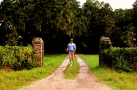
As I have always said, it's all about getting started, so let's all go together to discover more of this exciting world of Power Automate and its optimization, will you follow me?
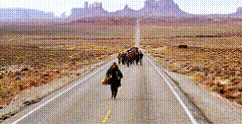
How to optimize work processes with Process Advisor
One of the most interesting features included in Power Automate is Process Advisor. It is a robust analysis tool that will help you simplify the way you work by detecting and recognizing bottlenecks in your work processes and recommending automation opportunities.
With Process Advisor you can easily identify those specific processes that slow down your flow and that you could automate by capturing and analyzing the different actions that take place with your process recorder. By recognizing these bottlenecks that hinder your workflow and being able to interpret your processes from start to finish you will be able to, in a very visual way, detect improvement opportunities and optimize your work in a very efficient way, boosting and increasing your productivity.
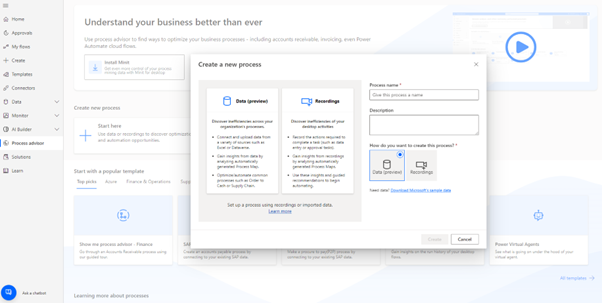
In addition, by using its guided recommendations you will be able to comfortably choose which connectors to use to automate your processes based on everything previously learned in the analysis performed by Process Advisor.
Here is an official Microsoft video showing how Process Advisor works, in case you are still not convinced to try it:
Do you know Office Scripts?
Office Scripts is a feature of office 365 that allows you to record scripts in Excel to automate tasks. You could say that they are a kind of macros to run on the web, as it allows you to record and schedule a set of steps and actions to be played back in an online dataset or file.
In order to start using this feature you have to activate it in the Microsoft 365 administration portal (see Manage Office Scripts settings - Microsoft 365 admin | Microsoft Learn).
Imagine that we have an Excel sheet that we use as a template and we want to delete the information contained in it, assuming for example that it has 459 records.
We could delete all its data directly in Power Automate by listing the rows and going through them and deleting them one by one. However, this is the total time it would take:
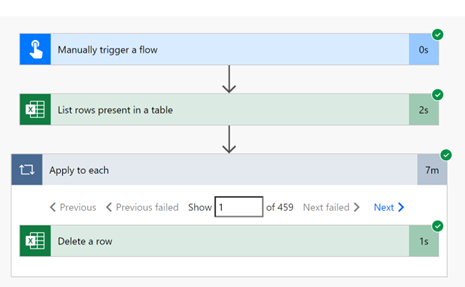
If we record a script:

Delete all rows directly:
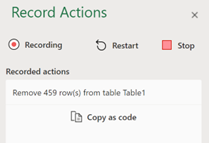
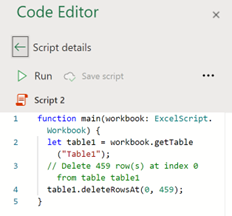
If we call the action "Run Script" of Power Automate, we can noticeably appreciate the difference in the time it takes to delete the same amount of records:
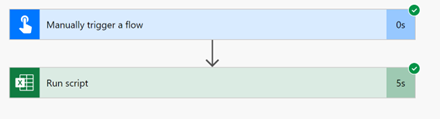
It only takes 5 seconds compared to the previous 7 minutes. Interesting, isn't it?
We will continue to bring out content on optimizing Power Automate flows, so if you are interested, stay tuned to the blog, because we will be back with more techniques soon. 😊
