Microsoft 365 or Google Workspace?

If you have come this far you are probably considering the possibility of hiring one of the main suites on the market because you want to move your data, your email or know the advantages of working under a secure cloud environment.
The choice of Microsoft 365 or Google Workspace has become a very complicated decision for many organizations in which the opinions of many experts differ when choosing which one to opt for, since we are talking about the applications and tools of two technological giants leaders in their sector.
For many years Microsoft 365 has positioned itself in the market as one of the leading productivity platforms, however, the evolution of Google Suite to Google Workplace has also become a very effective alternative depending on the needs of each company.
Therefore, we want to describe the main features of each platform so that you can choose the option that best suits your organization.
Plans and Prices of Microsoft 365 and Google Workspace for companies:
A priori the prices of both suites are very similar so it will be required to accurately assess the business objective to be covered and carefully read the specific features included in each plan.
Microsoft 365 prices:
- Microsoft 365 Business basic: 5,10€ per month *More info
- Microsoft 365 for Business: 8,80€ per month *More info
- Microsoft 365 Business Standard: 10,50€ per month *More info
- Microsoft 365 Business Premium: 18,60€ per month *More info
Google Workspace Pricing:
- Google Workspace Business Starter: 5,20€ per month *More info
- Google Workspace Business Standard: 10,40€ per month *More info
- Google Workspace Business Plus: 15,60€ per month *More info
- Google Workspace Enterprise: On request
To get an idea, if we compare the most basic plan of each Suite we can say that:
- The Microsoft 365 Business Basic plan includes among other things 1 TB of cloud storage, video calls for up to 300 attendees, business-class email service, as well as integrating standard security and uninterrupted support via web or phone.
- The Google Workspace Business Starter plan includes 30 GB of cloud storage, video calls for up to 100 participants, personalized business email services, as well as standard security controls and support.
What tools does Microsoft 365 include?
The main tools we know of Microsoft 365 are the traditional Office suite (Word, Excel, PowerPoint, Outlook; OneNote, OneDrive or Microsoft Teams) However, the M365 suite includes a total of 43 integrated services and applications such as:
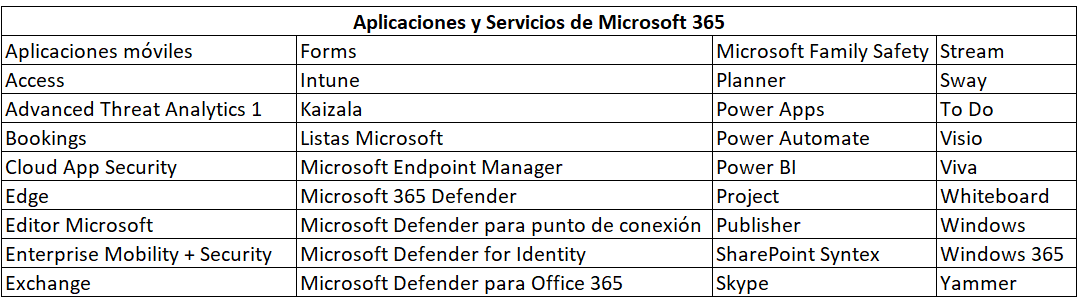
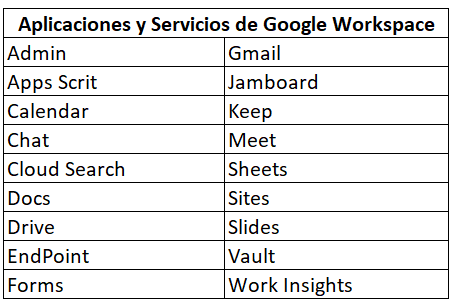
Main advantages of each suite:
Advantages of Microsoft Office 365 for your company:
- It has a web and desktop version.
- Greater support coverage in all its plans.
- Its applications allow a greater number of functionalities to the user.
Advantages of Google Workspace for your company:
- Designed to work in the cloud from any pc.
- Greater reach in group meetings (depending on the contracted plan).
- Greater storage limit (depending on the contracted plan).
Security
In order of importance, security becomes one of the main critical points when choosing one platform or the other, highlighting that some of the main organizational concerns are document protection and prevention against external threats, so let's see what features each one has.
We can see how we will continue to see some similarities between both suites, however let's highlight the particularities of each one:
Security in Microsoft 365:
Microsoft 365 brings together a full range of tools dedicated to security and data protection integrated into each of its plans in addition to allowing them to connect between different solutions to expand their radius of scope, highlighting for example:
- Microsoft 365 Defender: aimed at detecting, preventing and eliminating malware.
- Microsoft Intune: for the administration and management of mobile devices.
- AIP: for the protection of e-mail, documents and confidential data by means of an encryption system.
- Identity Access Management: for cloud services authorization control.
Another of the most important points of Microsoft 365 security is its strict compliance with the GDPR since the storage of all your data is done in European servers (including your licenses).
Google Workspace security:
Google's security features also include solutions intended to give administrators enterprise control over the configuration of their systems and applications in the cloud including:
- Access and Authentication solutions: including security keys for blocking access to applications or for setting email rules
- Asset protection: for automatic detection of malicious software, phishing or hacking attempts
- Operational control: to establish control over system security.
We would also like to highlight one of its main solutions, the Cloud Identity platform, designed to manage identities, application access and endpoints.
However, we must point out that Google Workspace does not guarantee that your data is stored in Europe, so we will have to carefully check that your licenses comply with the GDPR.
Microsoft 365 Professional Mail and Google Workspace
The email service offered by both platforms is very similar, including calendars, contact calendars and email functions at a professional level. On the one hand, M365 users manage their electronic traffic through Outlook, while Google Workspace users do it through the Gmail application.
The main differences lie in the virtual space designated by each of them and the creation of email aliases per user:
- Microsoft 365: Offers 50 GB of virtual space per user, and the creation of up to 400 aliases per email (no additional licenses or charges).
- Google Workspace: Offers from 30 GB (depending on the contracted plan), and the creation of 30 email aliases per user.
Cloud file storage and sharing
Storage is a critical point in the choice of a suite. Both cloud solutions offer a fairly optimal service depending on the needs of each company.
On the one hand we have OneDrive as Microsoft's hosting service, while Google Drive is Google's storage platform.
To get an idea of the storage options of each, it is worth mentioning that M365 offers 1 TB of storage for all its plans including Basic Enterprise, compared to the 30 GB of Google's Business Center at the same level, however with the higher Google Workspace plans it is possible to acquire up to 5TB per user, and even unlimited storage in its Enterprise version.
Usability
Usability is another important point to take into account, since the ease of use or the adaptation period can influence the purchase decision.
For example, Google Workspace is an environment designed to work from any PC and directly in the cloud, while for many users used to working on desktop versions with "Office" applications the learning curve may be much easier on their way to the cloud, so it will always be necessary to assess the professional needs of each organization in this aspect.
So Microsoft 365 or Google Workspace?
As we said at the beginning of this article, we are talking about the main suites on the market and of course, the choice of either of these options can incur great advantages for business productivity and operability.
Taking into account some points and features previously mentioned, we can say that Google Workspace is more designed for small and medium companies that do not require complexity in their work tools, highlighting for example the limitations of integrations with third parties or the impossibility of working with Excel macros, while the range of M365 solutions is designed to solve the operability of large companies and even improve the departmental workflow with its desktop version.
Another reference in line with the previous point between the target audience of each suite is the difference that Microsoft 365 offers for emails with the creation of 400 aliases vs. the 30 that Google Workspace reaches per user.
Therefore, our advice is to globally assess the features of each platform, contrast with the needs of the company and determine the productive capacity that will attribute in the organizational strategy.
If you have any questions, or would like more information, please do not hesitate to contact us.