What is Microsoft 365 Copilot? And why will it revolutionize the way we work?
Just a few days ago, Microsoft announced the introduction of Microsoft 365 Copilot, a new technology based on the power of artificial intelligence that is set to turn your words into the most efficient and revolutionary productivity tool yet, transforming the modern workplace.
The time we spend every day creating recurring content such as transcribing notes, managing email or creating formulas and reports ends up becoming numerous routine tasks that detract from the user's productivity and ability to concentrate. Therefore, Microsoft 365 Copilot, have come to transform the way we work, helping people to enhance creativity, unlock productivity and activate innovation, but without further ado, let's see what this is all about:
What is Microsoft 365 Copilot?
Microsoft 365 Copilot is a support tool based on OpenAI's GPT-4 model that combines the power of Large Language Models with business data and Microsoft 365 applications.
Its goal is none other than to help users and organizations work faster, more efficiently and more creatively. With Copilot, each person has full control for its use, since this new tool will appear as a floating window on the document through a sidebar allowing to generate texts, formulas or presentations based on the content and that can be found in your applications such as Word, Excel, Outlook, PowerPoint or Teams among others.
Copilot will work with customers in two different ways: Under its integration with Microsoft 365 applications and through Business Chat.
What is Business Chat?
Business Chat is Microsoft's new experience that works through LLM allowing the user to request information or data, using natural language expressions to write emails, find key dates or even write a plan based on other project files. For example, you could ask "if something specific happened to a customer" or "if you could explain how a product strategy has been updated", this query is processed and the message is enriched with your data using the Microsoft Graph.
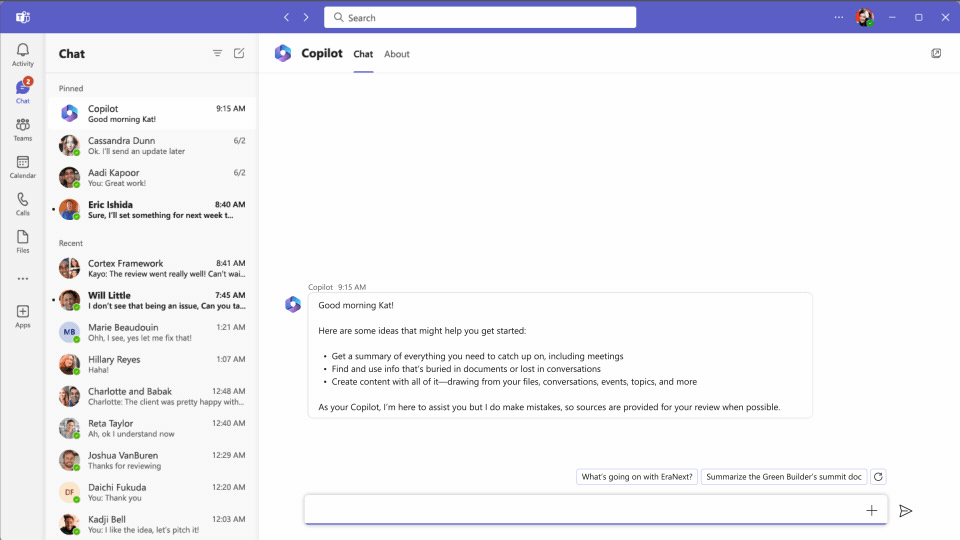
Integration of Copilot into each of the Microsoft 365 tools.
Copilot for Microsoft Word
In Word, Copilot in Microsoft 365 assists the user in writing, editing, summarizing and creating documents. Upon receiving a brief request, Copilot in Word can create a first draft using information from across your organization as needed.
In addition, it can add content to existing documents, summarize text, and rewrite sections or the entire document to make it more concise. Copilot can even provide tone suggestions, from professional to casual and appreciative, to help you find the right note. Some examples of commands and prompts you can use are:
- Write a two-page project proposal using data from a document and a spreadsheet.
- Rewrite a paragraph to make it more concise.
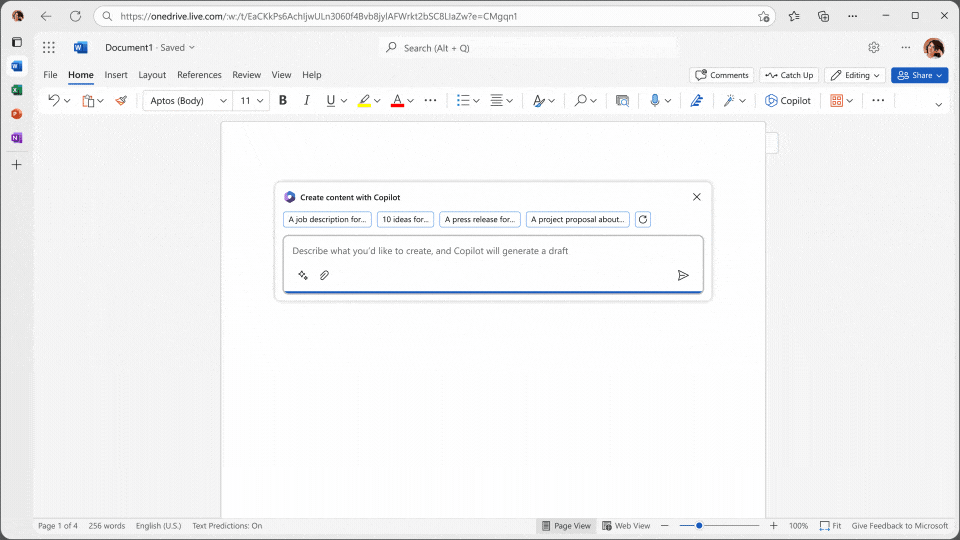
Copilot for Microsoft Excel
Instead of just using formulas, it is possible to ask Copilot questions about the data in a document using natural language. Copilot will reveal correlations, propose what-if scenarios and suggest new formulas based on the questions asked, generating models that allow you to explore the data without having to modify it.
With Copilot, it is possible to identify trends, create powerful visualizations or ask for recommendations to drive different outcomes. For example, some commands and prompts that can be tested are:
- Give a breakdown of sales by type and channel.
- Project the impact of a change in a specific variable and generate a graph to help visualize it
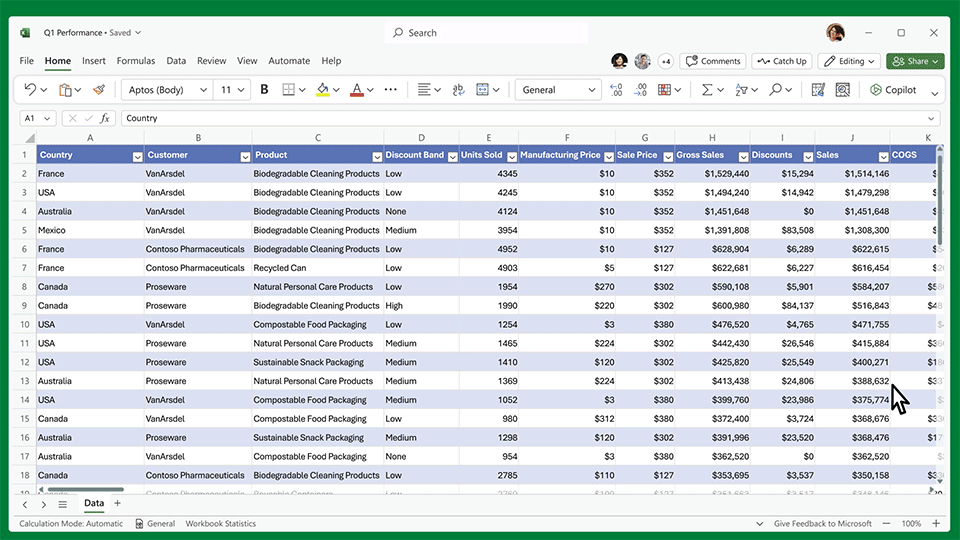
Copilot for Microsoft PowerPoint
With Copilot, you can summarize long presentations with just one click and use natural language commands to adjust layouts, reformat text and add animations with perfect timing. Here are some examples of what you can do with Copilot in PowerPoint:
- Create a five-slide presentation from a Word document and add relevant images.
- Turn this presentation into a three-slide summary.
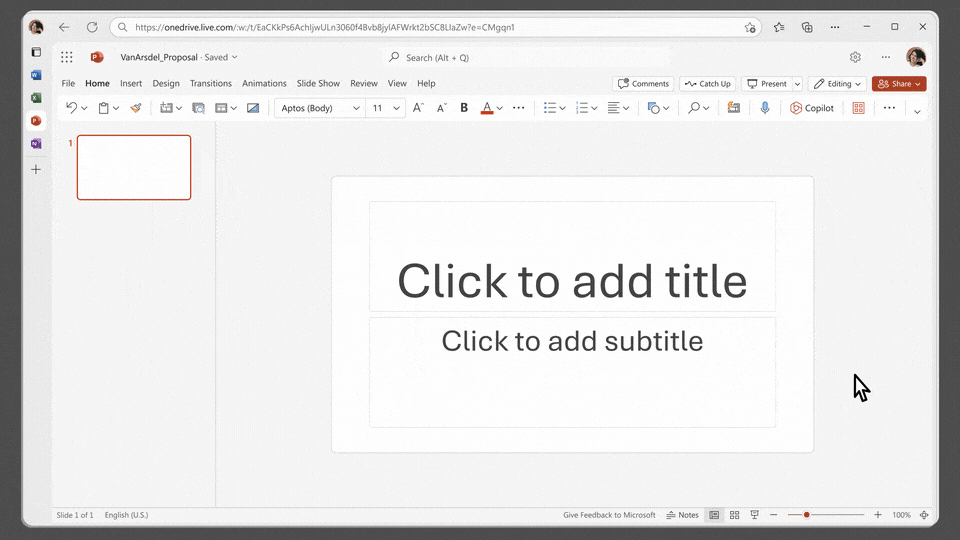
Copilot for Microsoft Outlook
Copilot in Outlook focuses on helping users manage their inbox and emails more effectively. It can summarize long email threads, reply to existing messages easily and quickly, and turn quick notes into professional and concise emails.
Some examples of what you can do with Copilot in Outlook include:
- Summarize emails missed while you were away,
- Compose a professional and short reply, and invite someone to a meeting and learn about new product releases.
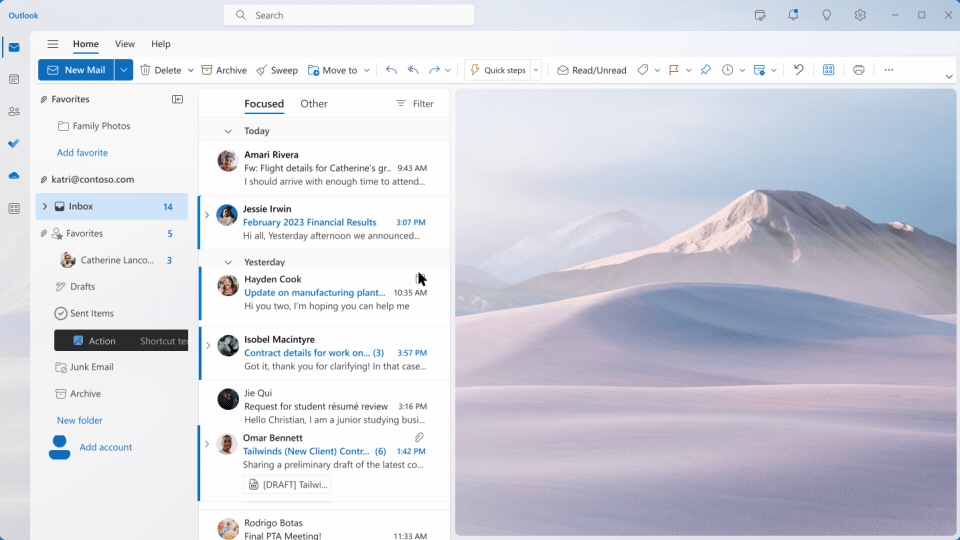
Copilot for Microsoft Teams
Copilot in Teams simplifies team collaboration. It helps streamline meetings, keep up with conversations, organize key discussion points and summarize important action items so everyone is informed about what to do next. In chats, Copilot provides answers to specific questions and updates anything missed without interrupting the flow of the conversation.
Here are some examples of commands and prompts you can try:
- Summarize what has been discussed so far in the meeting - what are the key points? Where do we disagree?
- Create a pros and cons table for the topic under discussion. What other aspects do we need to consider before making a decision? What decisions have been made and what are the suggested next steps?
Is Copilot secure with corporate information?
Microsoft has developed Microsoft 365 Copilot in line with its commitment to protect the security and privacy of enterprise data, and in accordance with the responsible AI principles and AI standard that the company has established after decades of research. The large language models used in Copilot are not trained with customer-specific content or individual instructions. Instead, Copilot offers enterprise-ready AI on a large scale.
When will Microsoft 365 Copilot be available?
At this time, Microsoft 365 Copilot is available to selected users and enterprise customers, but is currently in the testing and development phase. The official release date has not yet been announced by Microsoft, but is expected to be in the near future.
Undoubtedly, we are facing a paradigm shift that will completely transform the way we work with Microsoft 365 leaving behind repetitive and monotonous processes and even solving many situations where a user requires specific knowledge about a given task that Copilot will be able to solve. Ready?