As we already know, the low-code paradigm minimizes or eliminates manual coding for the development of technological solutions, under this premise are born tools like Power BI (under the umbrella of Microsoft Power Platform) that allows us to develop powerful visualizations of our data. However, there are certain specific needs on which the use of code becomes indispensable, that is why in this post we will talk about the utilities of integrating the use of Python in Power BI.
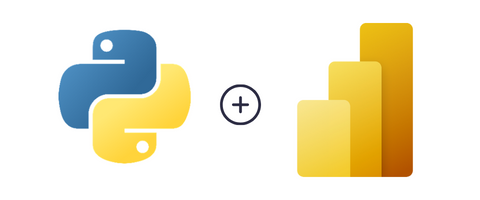
Python is one of the most popular programming languages today. Its ease of learning, versatility and number of available libraries (among other reasons) have made it one of the most widely used languages in fields such as data science today.
What is not so well known is that Power BI allows the execution of Python scripts for different tasks such as loading data or generating customized visualizations. In this post we will focus on the first task: data loading and we will see 3 reasons why it is interesting to perform it using Python in Power BI.
Why use Python during import into Power BI data models?
1. Integrate numerous files into a single query:
Let's imagine that we need to load sales data from the last few years of a company and the data comes partitioned on a monthly basis resulting in dozens of files. Using Power Query in the traditional way, we would have to load them one by one and then unify them in a single query.

However, as you can read in the Microsoft documentation, we can run scripts thanks to the Python connector that Power Query has. In this way, thanks to the pandas library and a few lines of code in which we iterate over each file, we can unify them in a single dataframe that Power BI will obtain for the data model in just a few seconds:
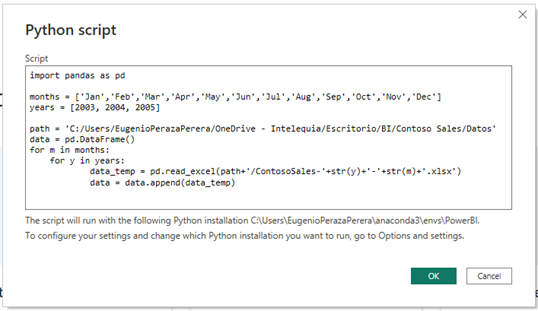
In the next window we will only have to select the table with the name that contains our data. This will allow us to load this dataset into the model just like any other connector.
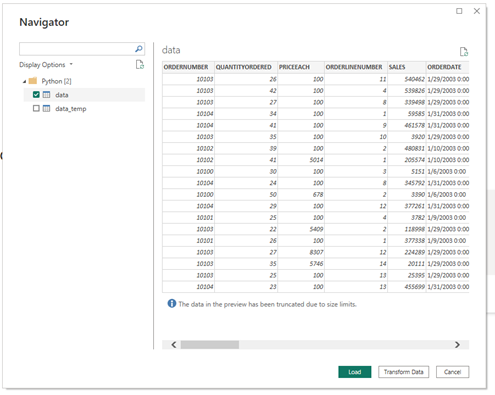
This saves us the tedious task of having to load dozens of files one by one and the subsequent unification.
2. Perform pre-load transformations
If you are a data science professional, it is likely that most of the data transformations have already been performed in the steps prior to data loading (ETL). Although Power Query is a powerful engine that allows us to transform and prepare our data through a graphical interface, it is interesting to perform this transformation prior to loading thanks to Python, thus we will be able to lighten the loading and updating of the data in our reports.
3. Add value to your data before uploading
As mentioned above, Python is one of the reference languages in data science today, with numerous libraries such as Scikit-learn dedicated exclusively to advanced data analytics. Now, imagine being able to make a sales prediction for the next 3 months or perform a segmentation of our customers based on their similarities and differences in the pre-loading step.
What do you think? Thanks to the Python connector all this data enrichment process can be done obtaining a much richer report from the source.