Why choose SharePoint as the intranet for my organization?
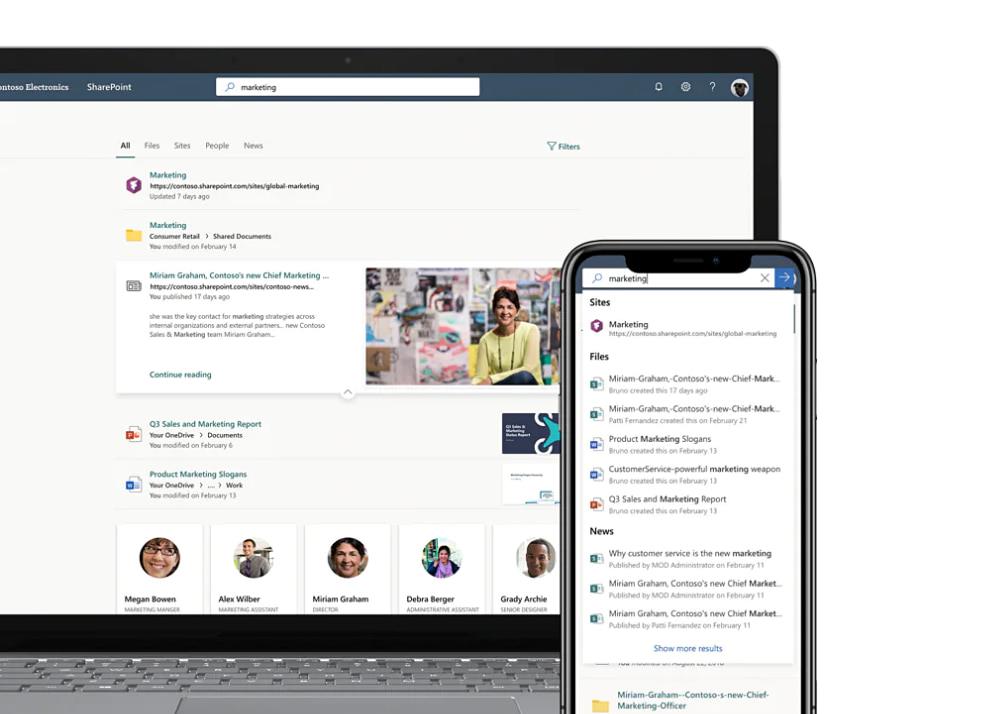
In previous publications we have already described why we should use a corporate intranet and what benefits it can bring to any organization. The importance of its use today is closely associated with the consolidation of teleworking, especially in the requirement of productivity tools that allow to generate a collaborative and secure environment with the rest of the colleagues, even when employees are in a hybrid environment.
Over the years SharePoint has become the intranet par excellence. More than 200 million users already enjoy one of the most flexible content collaboration platforms in the industry, and for 5 years in a row this Microsoft solution has been recognized as a leader in Gartner's Magic Quadrant for Content Services Platforms report.
Before continuing with the advantages offered by this solution you can check some examples of SharePoint intranet here. But first let's refresh some reasons why every company needs to integrate an intranet service.
Why should we work with a Corporate Intranet?
The integration of collaborative work solutions is gaining more and more importance in the operational management of organizations. The treatment of business information and documentation has become one of the main organizational assets in which tools are required to protect and enhance its use in a simplified way.
Specifically some of the main business objectives for which it is decided to implement an intranet are:
- Improvement of communication channels within an organization.
- Sharing of information and training resources among all team members in an agile and simple way.
- Promotion of collaboration, creativity and productivity within the company.
- Increased knowledge management in an accessible way.
- Integration of an infrastructure for the use of internal applications.
And, what are the benefits of SharePoint?
The direct benefits of integrating SharePoint as an intranet are:
- Promotion of innovation
- Promotion of collective knowledge
- Development of a corporate identity
- Increased productivity
- Increased diversity of opinion
- Document control and security
- Improved decision making
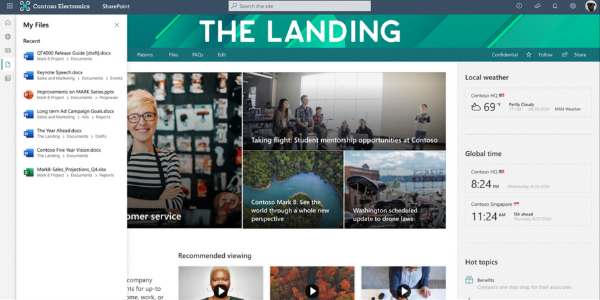
What will SharePoint allow us to do as an Intranet?
Administration and Document Management:
- Working with Libraries and Document Lists. Including the possibility of creating and managing metadata to apply advanced search filters.
- Control the life cycle of documents. Version control, classification, tracking, inclusion of tags, etc.
- Configuration of automated alerts.
- Synchronization of document libraries. With Outlook and even with the local computer through Microsoft One for Business.
Technological Integration:
- Creation of mobile app and other solutions with Power Platform.
- Integration with SQL Server Databases. For the visualization of data integrated in the portal.
- Integration of external data source solutions. Allowing linking data from Oracle, SAP or Lotus Notes or other web services in .Net.
- Integration with Dynamics 356 Business Central through iFrame.
Incorporate workflows:
- Task automation with Power Automate
Collaboration:
- Integration of M365 solutions. For the creation of surveys with Forms, the use of task planner with Planner, use of video with Steren or the incorporation of calls with Teams from SharePoint.
- Creation of an intranet with multiple members and associated web pages.
- Creating Events.
- Working with shared calendars
- Creating and modifying custom web pages. Including news, images, videos, lists, calendars...
Do you want to create a SharePoint intranet for your organization?
In Intelequia we have 12 years specialized in migration and creation of SharePoint intranets in addition to training services in Microsoft 365. If you need more information you can contact us and one of our consultants will give you a free demo on SharePoint and other collaborative tools to increase your organizational efficiency.