Power Platform has gained popularity in recent years due to its ability to help companies create custom solutions for their specific needs with low-code and in previous posts we discussed the benefits of its implementation. The platform is easy to use and integrates with other Microsoft and third-party applications and services, making it an attractive option for many companies.
This has increased its appeal to companies looking for more flexible and adaptable solutions for their business needs, because what are the main issues they face on a day-to-day basis?
- Operate effectively offshore
- Centralize corporate data and information
- Eradicate dependence on paper-based procedures
- Resolve complicated and unresponsive workflows
- Address security and compliance gaps
Therefore, let's see what Power Platform is and how it can provide an answer to the points described above.
What is Power Platform?
Power Platform is a productivity toolset and low-code application development platform that integrates with each other and with other Microsoft solutions and consists of five main applications:
- Power BI
- Power Apps
- Power Automate
- Power Virtual Agents
- Power Pages
It has the ability to integrate and merge with traditional code-first development projects, such as with Azure Kubernetes Services or Azure API Management by leveraging integration with professional development tools such as Azure and Visual Studio.
*For those who don't know....
What is a Low Code application?
A Low Code application is an application that can be created without having to write a lot of code. Instead of writing lines and lines of code, users can use a visual interface to drag and drop drag and drop elements and configure them to create the application. This makes it easier for non-programmers to create very useful applications to solve specific business problems without having to hire a software developer.
*But where is all the data used during development stored? This is where Dataverse comes in.
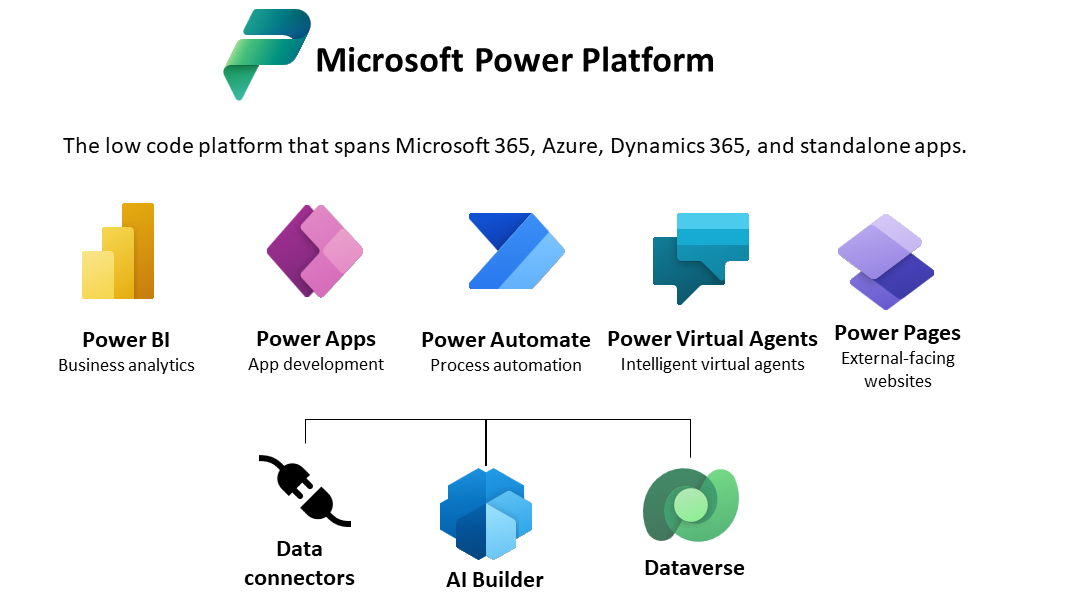
What is Dataverse?
Dataverse is an enterprise data platform used in Microsoft Power Platform to securely and consistently store and manage data in the cloud. It was previously known as Common Data Service (CDS).
Dataverse is based on a relational data model and allows users to create custom entities to efficiently store and manage data. Relationships can also be created between different entities to represent how data is linked together. In addition, Dataverse offers a wide variety of security and privacy options to protect enterprise data.
*And now that we know how Power Platform data is stored and managed, security becomes another key focus...
Power Platform governance
Power Platform governance refers to the processes, policies and procedures used to manage and control the use of Power Platform in an organization. It becomes critical to ensure that quality and security standards are met, that it is used efficiently, and that conflicts of interest or abuse of the system are avoided.
Some of the main security and governance considerations are aimed at ensuring the environments at the architecture level, definition of the different roles, policies or user authentication (Power Platform CLI), their training and of course, the support that will be available to the team or how to establish mechanisms to monitor the use and performance of Power Platform to ensure that they meet the objectives of the organization.
*Now let's talk a bit about what each of the components and benefits that make up Power Platform can be used for.
Power Apps and its benefits:
Power Apps is a platform for creating custom applications without having to write code, which offers many benefits, among them:
- Integrations with other applications and services: including more than 350 data sources, such as SAP, Salesforce or ServiceNow.
- Ease of use: thanks to a Drag and Drop interface instead of writing code.
- Mobile application creation: facilitating user mobility and productivity.
- Collaboration options: allowing multiple users to work on the same project.
Power BI and its benefits:
Power BI is a data analysis and report visualization tool that offers many benefits, including:
- Facilitates decision making: Provides reports and visualizations that make data easier to understand and enable users to make informed decisions.
- Real-time data analysis: Power BI integrates with many data sources and allows reports and dashboards to be updated in real time, enabling users to have a more up-to-date and accurate view of the business.
- Offers a wide variety of visualizations: Including a wide range of visualizations, such as graphs, charts, tables, maps, etc., allowing for an attractive and easily understandable presentation of data.
- Ease of use: It is intuitive and easy to use, allowing users to create reports and dashboards without the need for advanced data analysis skills.
- Accessible from any location and device: It can be accessed from any location and device via an Internet connection, allowing users to access and track data anytime, anywhere.
Power Virtual Agents and its benefits:
Power Virtual Agents is a tool for creating virtual agents that can interact with users through natural conversations, which offers many benefits, including:
- Saves time and effort: Creating automated chatbots that can respond to common questions and requests quickly and efficiently, which can free up time and effort for customer service staff.
- Increases customer service: Power Virtual Agents' chatbots can provide fast and efficient customer service around the clock, which can improve customer satisfaction and build customer loyalty.
- Cost reduction: By using chatbots to serve customers, it is possible to reduce customer service costs as there is no need to hire staff to handle inquiries.
- Optimize the sales process: It can be used to guide customers through the buying process and make personalized recommendations, which can increase the conversion rate and improve business performance.
- Analytics and continuous improvement: Provides detailed statistics and analytics to better understand how customers interact with the chatbot and how the user experience can be improved.
Power Automate and its benefits:
Power Automate is a tool for automating workflows and business processes, based on the user interface with automated robotic desktop process flows (RPA) which offers many benefits, among them:
- Saves time and effort: Power Automate enables automation of tasks and processes that would otherwise require manual labor, saving users time and effort.
- Improved efficiency and accuracy: By eliminating human intervention in the process, Power Automate reduces errors and improves the accuracy of automated tasks.
- Facilitates integration with other applications and services: Power Automate integrates with other Microsoft and third-party applications and services, making it possible to automate tasks that involve data or actions from other sources.
- Enables tracking and monitoring of automated processes: Power Automate allows users to track and monitor automated processes, making it easier to control and optimize them.
- Offers collaboration options: Power Automate allows users to collaborate in the creation and development of automated workflows, which facilitates the creation of solutions tailored to the needs of the business.
Power Pages and its benefits:
Power Pages is a tool used to create fast and optimized web pages with high performance. Power Pages have several advantages over traditional web pages:
- They load faster: They are designed to load quickly and efficiently, which can improve user experience and increase bounce rate.
- They are easier to use: They are easy to use and can be created without programming knowledge. This makes them accessible to a wide range of users.
- Optimized for SEO: They are optimized for search engines and can help improve a website's ranking in search results.
- Easier to update: They are easy to update and maintain, which makes it easier for website owners to keep their content current and relevant.