In today's business environment, where every decision counts, efficient project management has become the backbone of any company and a crucial factor in achieving sustainable progress and desired goals. Sound familiar?
In this scenario, Microsoft Dynamics 365 and Power Platform provide a completely cross-cutting approach to take project management to a new level and one that more and more companies are betting on, combining accurate data, intelligent automation and seamless collaboration to achieve exceptional results with low-code technology.
Now, let's delve into how the power of the Power Platform, which encompasses different solutions such as Power Apps, Power Automate or Power BI, among the most popular, can further expand the potential of Dynamics 365 and transform project management and your business management system.
But how exactly can these tools transform the way we approach our daily projects and tasks?
Synergy between Dynamics 365 and Power Platform for efficient project management:
Although we have already discussed it in other publications, let's see a brief summary of how the interpenetration between different business applications can benefit multiple roles within an organization: CEOs, COOs, IT Directors, CFOs, etc...
- Microsoft Dynamics 365: Dynamics 365 is a comprehensive suite of business applications ranging from CRM (Customer Relationship Management) to ERP (Enterprise Resource Planning). It offers an integrated platform to manage sales, marketing, customer service and financial operations in one place.
- Power Apps: Power Apps is an application development platform that allows users to create custom applications without having to be expert programmers. It can be used to create applications that automate workflows, collect data and improve collaboration between teams.
In addition, Power Automate and Power BI offer powerful data visualization and analysis tools, completing the Power Platform ecosystem.
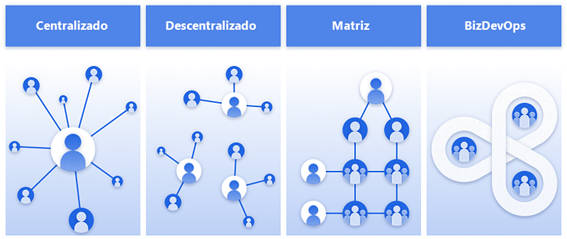
The integration between Dynamics 365 and Power Platform, creates a synergistic ecosystem that powers project management in an exceptional way. Here are some ways in which this combination benefits many companies.
1. Key Process Automation
Automation is critical to streamlining project management. With Power Apps and Power Automate, organizations can create custom applications that automate specific workflows, such as project approvals, task tracking and automatic notifications.
Imagine a software development company implementing Dynamics 365 and Power Automate. Whenever a new error is logged in the system, Power Automate automatically initiates a workflow each time an error is logged in the system. The development team is notified, the error is assigned to the appropriate programmer, and work continues to fix the error. Automation reduces delays and increases efficiency.
2.Data Centralization
Microsoft Dynamics 365 serves as a centralized repository of project data. Power Apps and Power BI can connect with each other to this data source and create easy-to-use user interfaces to access and update relevant information. This facilitates decision making based on up-to-date and accurate data by having a single, comprehensive platform that allows for more unified and efficient management.
In a consulting firm using Dynamics 365, project data, client interactions and financial analysis are integrated into a single platform. When a team member accesses the customized Power Apps application, they can access up-to-date project reports, communication histories and real-time financial data. This centralization streamlines decision making and fosters collaboration.
3. Customization
Power Apps is designed to be highly adaptable and can be customized to meet your company's specific workflows and processes. In fact, the scope is infinite, your ideas can come to life, you just have to come up with a solution and build it.
What basic steps should you keep in mind during an Implementation process?
The following is a checklist for a successful implementation of Dynamics 365 and Power Platform in project management:
1. Definition of Objectives
It is essential to have a clear understanding of your objectives before you begin implementing Dynamics 365 and Power Platform. Are you looking to increase productivity, improve collaboration, or both? In which particular aspects of project management are you expected to derive the greatest benefits? The entire implementation process will be designed and carried out based on identifying these key objectives.
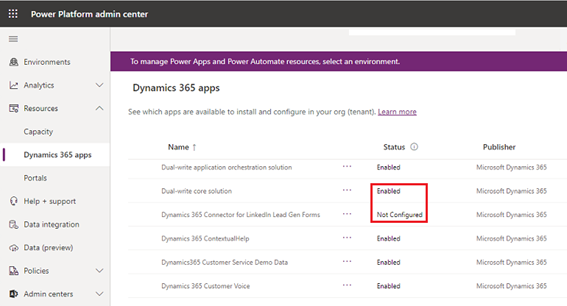
2. Strategic Planning
Any successful implementation depends on strategic planning. To achieve the established objectives, it is necessary to design a detailed plan that thoroughly describes the Dynamics 365 modules and Power Platform applications to be implemented. In addition, it is essential to determine the necessary resources, whether financial, technological or human. Assigning clear roles and responsibilities will ensure that each step of the process is well organized and aligned with the overall objective.
3. Process Customization
One opportunity to customize Dynamics 365 and Power Platform workflows is to tailor them to your company's specific needs. How can current procedures be modified to achieve established objectives? What repetitive tasks can Power Automate automate? In the context of project management, strategic customization will maximize the effectiveness and efficiency of the applications.
4. Seamless Integration
Establishing strong connections between Dynamics 365, Power Platform and other tools you may be using is critical to a successful implementation. The seamless transfer of data between applications is made possible by this seamless integration that ensures consistency of information across the organization. Determines how data will be synchronized between different applications, ensuring that information is up-to-date and available in real time for informed decision making..
5. Training and Adoption
Even the most advanced technology solution can only be effective if end users know how to get the most out of it. Carefully plan how users will be trained in the effective use of Dynamics 365 and Power Platform. Will in-person or online training sessions be conducted? Will online training resources be provided? In addition, you should establish a solid plan to promote adoption of these new tools throughout the organization.
3 Hacks to maximize the benefits of your implementation
- Using automated workflows will streamline project approval and task assignment.
- Creating custom dashboards in Power Apps are an excellent resource for monitoring project progress in real time.
- Implementing automatic alerts will keep all team members informed of important changes.
The combination of Dynamics 365, Power Platform and other related tools redefines project management in an ever-evolving business world. Precise customization, advanced automation and data-driven decision making merge to deliver impactful results.
If you're looking to transform project management and reach a new level of efficiency, our team of Business Applications experts at Intelequia is here to help. Contact us and find out how we can unlock the potential of Dynamics 365 and Power Platform for your business.